Sample Notes
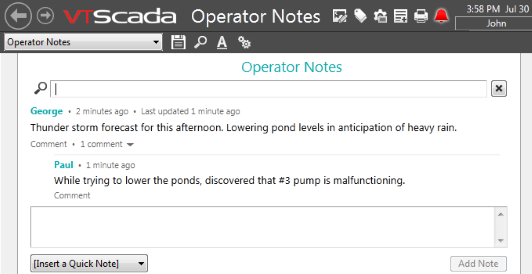
Add a Note:
- Open the Operator Notes page. This page can also be found in the Historical Data Viewer.
- Select a notebook.
- Click in the editing field, near the lower edge of the page.
- Type the text for the note.
There is no limit to the size of a note. The text will wrap to fit the screen.- Optionally, use the Insert a Quick Note button to select and copy a pre-defined phrase or template to the editing field.
Edit the content of the Quick Note if required.- Click the Add Note button to save your work.
Search for Notes (basic)
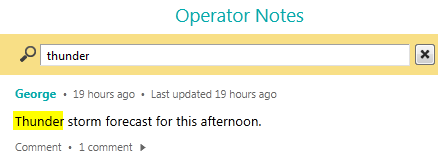
Type any known word, phrase, or operator name into the search field, then press the Enter key on the keyboard.
All notes and comments containing that text or created by that operator will be returned.
Words from the search will be highlighted in the results.
Search for Notes (advanced)
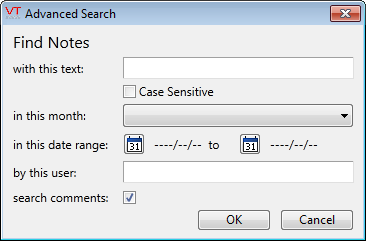
Open the Advanced Search dialog by clicking the magnifying glass icon in the title bar.
Use any combination of the features shown to search for the notes you need.
Export Notes for Printing
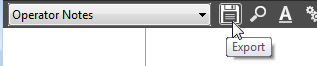
Before using the Export button, use the search to find the notes that you want to print, and to filter the display to only those notes.
After you click the export button, VTScada will ask you for a file name.
An HTML file will be created, showing all the notes that you searched and filtered for.
Your default browser will open immediately so that you can see the result.