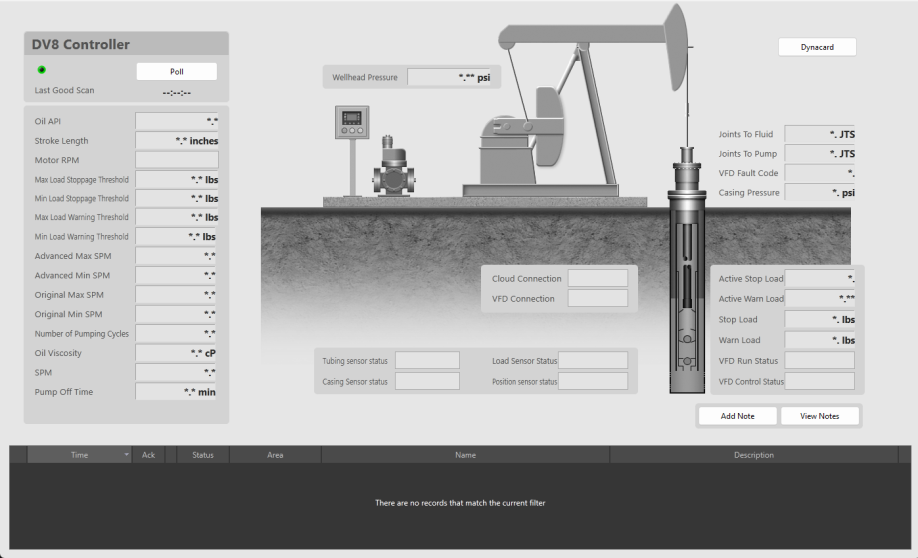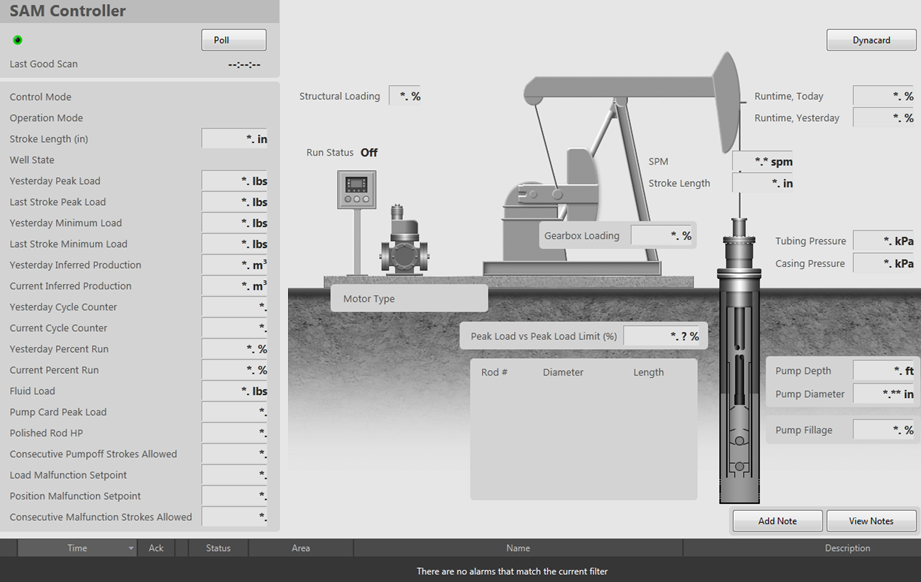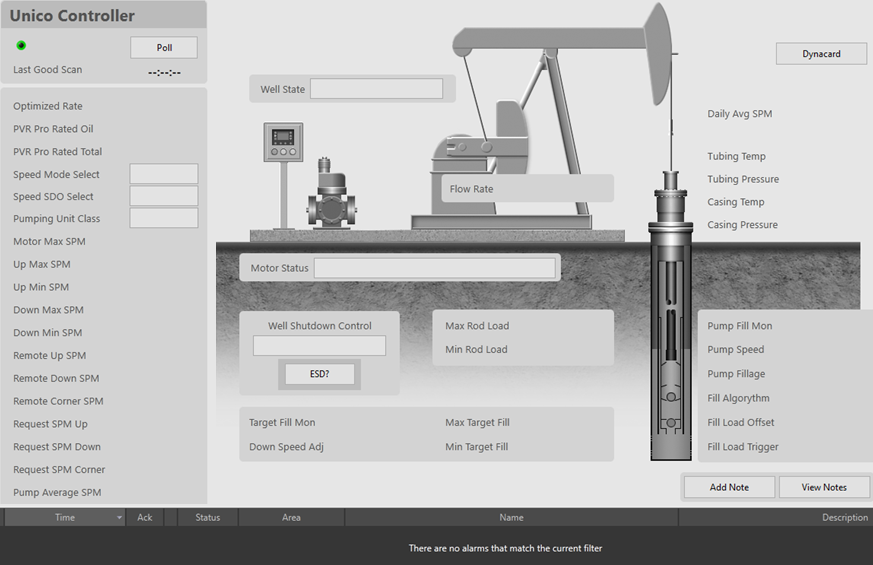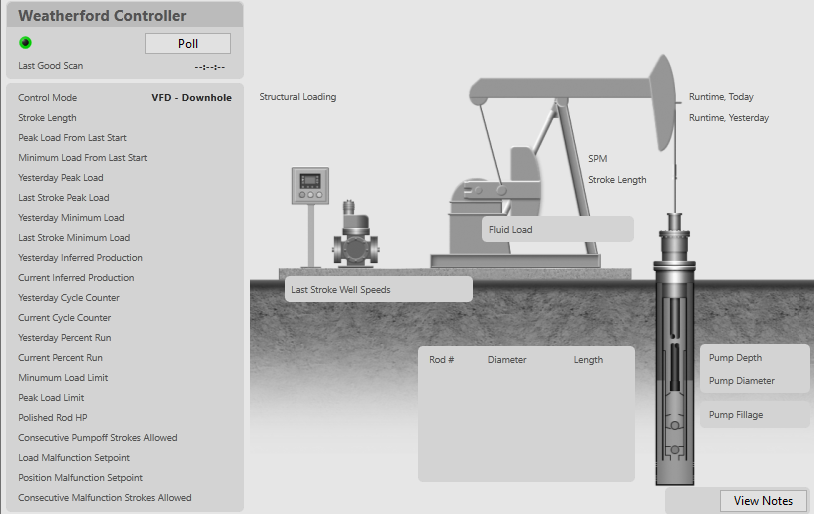Pump-Off Controller Displays
The controller overview displays are meant to be at-a-glance overviews of the pump-off controller’s values. These display telemetry information and provide certain controls.
POC Overview Display Buttons
Although the displays for these pump-off controllers have different telemetry values, the three controls are the same:
Poll
Initiates a poll of each of the pump-off controller’s process tags a single time. Clicking the Poll button will bring back the latest telemetry data, but not the Dynacard data.
These buttons allow quick access to the pump-off controller’s notebook tag, allowing users of the system to write, read and respond to notes.
Each opens a pop-up page containing the configured notebook. Refer also to: Operator Notes Page
Dynacard
The Dynacard button launches the Dynacard display screen. (Dynacard Display)