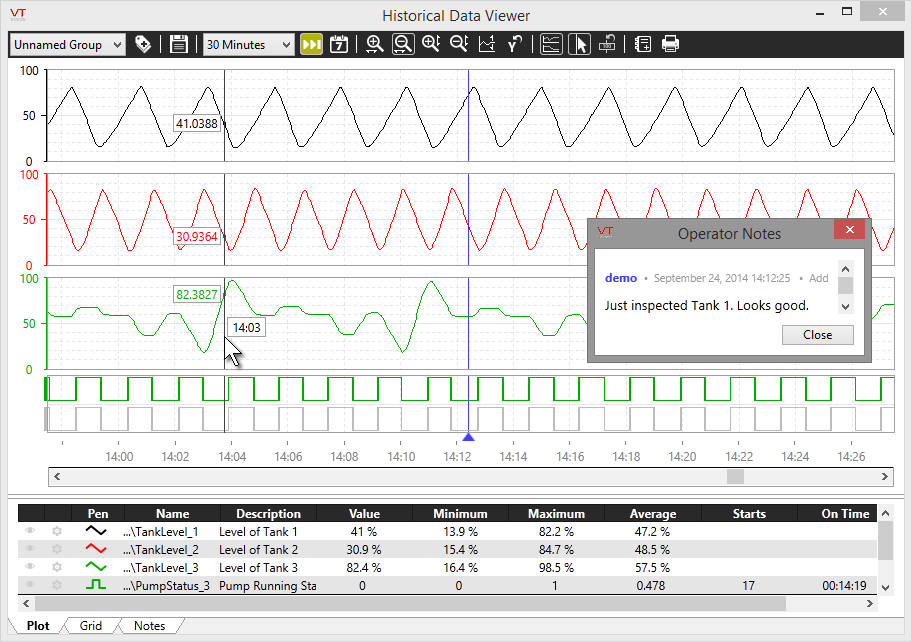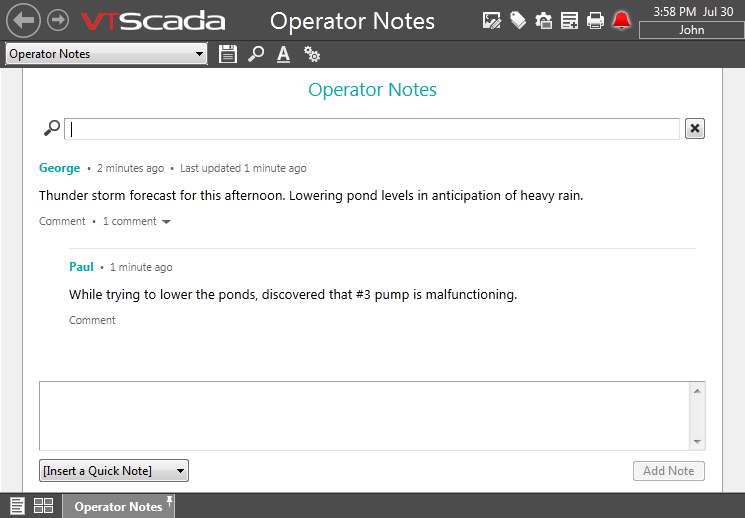Windows 10 Support
Note: VTScada 11.1.18 supports the Windows 10® operating system. We are currently testing compatibility with earlier versions of VTScada. We will post our results here.
Enhanced Analytics
- Plots and Data Table Widgets – The HDV has a sharp new look (see image below). We moved the Pen Legend to the bottom, leaving more room for wide graphs and more information in the legend. Pass the new Marker Line across the timeline to see moment-by-moment values for all tags. New icons in the Pen Legend allow you to hide individual pens (tags) or edit their appearance. Easily add highly customized trends or grids of values on custom pages using the new HDV Widget.
- Easily Trend Values from the Tag Browser – Select multiple tags in the VTScada Tag Browser then right-click to plot them in the HDV. Jump right to any page referencing a selected tag.
- More Streamlined Third-Party Reporting – We boosted our ODBC connection speed and made it even easier to share historical data with reporting tools such as XLReporter® and DreamReport® (both of which now include built in interfaces to VTScada).
Ease of Operation
- Completely Redesigned Operator Notes – Users can now see HDV notes and Operator Notes in a single blended display. New advanced features allow you to print pages, add comments to existing notes, and search by content, date, and author.
- Proximity Cards for VTScada Log On – Log onto VTScada as easily as entering a secured building.
Higher Security, Fewer Passwords
- Windows® Security Integration – Manage VTScada User Accounts from the Windows security environment.
- Run VTScada as a Service – In addition to running VTScada as an interactive program, you can also run it as a service. Useful where security policy forbids leaving a logged-on Windows® user on a server or workstation. The VTScada service starts with the Operating System.
Streamlined Application Development
The Idea Studio, released in Version 11, completely reinvented how we handle graphic development. New users can start creating professional looking displays in less than an hour thanks to the familiar ribbon-based menus and drag-and-drop widget pallets. Version 11.1 makes that process even easier.
- Edit Your Widgets within the Widget Pallet – Easily cut, paste, edit, or change the properties of any custom Widgets in the Widget Pallet.
- Search and Replace in the Linked Tags List – The Tag Links panel shows tags linked to Widgets on the current page. Search and replace allows bulk tag link changes.
- Rotate and Mirror Images in Widgets – Easily format the images that make up a Widget. Rotate, mirror, and reformat your Widget images.
Efficient Operational Alarm Resolution
- Alarm Shelving – Perform maintenance without distraction by pausing alarm notifications without disabling alarms. Events are still recorded in history. Similarly, users can right-click individual alarms in an alarm list to plot values and view associated pages. This can be helpful context when trying to determine the cause of an alarm.
- Simple Navigation Between Alarms, Pages, and Trends – Jump right to any page that references a selected alarm or plot the tag from which the alarm was generated.
Universal Thin Client Access
- Run the VTScada Thin Client From Your Favorite Browser – Prefer not to use Internet Explorer? The VTScada Internet Client now launches from any browser installed on your Windows OS, while the Mobile Internet Client provides connectivity for mobile devices.
- Keep Your IT Team Happy – For those limited by strict IT policies against installing downloaded applications, the VTScada Internet Client can be quickly launched from a small applet installed by your IT team on the client computer. No download required.