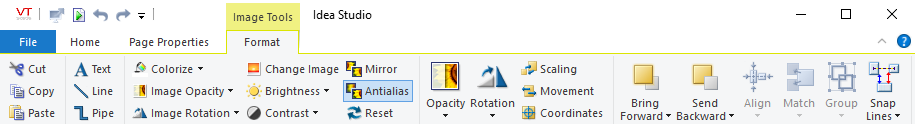Be Productive in an Hour
- The enhanced installation wizard gets you up and running quickly by introducing important features and guiding you through the process of installing core components, creating applications, and adding graphics.
- Redesigned Help System – An easily searched electronic reference that walks you step-by-step through common tasks with helpful troubleshooting advice. Hit F1 any time for help with what you’re doing.
Simplified Pricing and Licensing
We have made it even easier to choose the type and size of license you need.
- More Standard Features – The expanded Development Runtime License includes once-optional mission-critical features such as OPC, ODBC, Web Services, and Application Version Control.
- Even More From Your Tag Count – Since VTScada is licensed by the number of tags used, we want you to get the most from your tags. Now, only I/O and calculation tags count towards your tag count.
VTScada Ideas Studio – Design Displays Like a Pro
An instantly intuitive ribbon-based design environment that provides all tools you need to create professional-looking custom displays.
- Draw first and add tags later, or vice versa – Work your way. If you like to lay out graphics first, you can. If you’d rather start by creating tags, you can do that too.
- Over 200 new graphic ‘Widgets’ – It’s a snap to represent your system values as photo-real meters, switches, buttons, and animations.
- The Expanded Image Library – Includes over 4,500 industry-specific images, symbols, polygons, and data-driven animations. Easily import BMP, JPG, WMF, and EMF formats by dragging them from your desktop.
- Photo-realistic Background Tiles – Easily create a common look and divide pages into areas of interest. Choose from over 100 patterns to drop on and resize.
- Lighting Overlay Tiles – Add depth to pages and direct the focus of operators.
- Style Settings Tags – Create consistent display conventions for groups of Widgets (e.g. red represents “off” and green “on”) without configuring individually.
- Select and Align – VTScada makes it easy to create clean uncluttered displays.
- Rebuilt Pipe Drawing Engine – Draw or edit striking 3D pipes with just a few clicks.
- Simple Tag Interface – A panel lists all the tags drawn on a page and allows you to change tag references individually or in bulk using a search and replace dialog.
VTScada Tiled Page View
Based on your Menu configuration, this display allows you to easily oversee and navigate your most important pages.
- Larger tiles display live page views
- Smaller tiles display snapshots
- Click a tile to open that page or folder
- Recently viewed pages appear at the top
Full Display Graphics on Mobile Devices
Now see full-resolution views of any display page on demand
- Pinch in on areas of interest
- Tap tag-based elements to set values, display tool tips, or plot historical data
- Update values manually or set a refresh rate
- Note: Full Display Graphics use more of your mobile data plan capacity
Instant Context for Alarms
From any alarm list any right-click on any alarm to open a trend of that tag’s value in the Historical Data Viewer or open any page that includes that tag.
Roll Out Applications with a Double-Click
Double-click a VTScada ChangeSet file to start VTScada and import the entire application.
The VTScada SNMP Agent
Now access your process data through SNMP.
- Serve tag values, with SNMP access, to a remote SNMP NMS client
- Configure in ten minutes
- Included in every VTScada application
Stacked Historical Data Viewer Plots
- An alternative to overlaying multiple tags
- Now each plotted tag can have its own graph