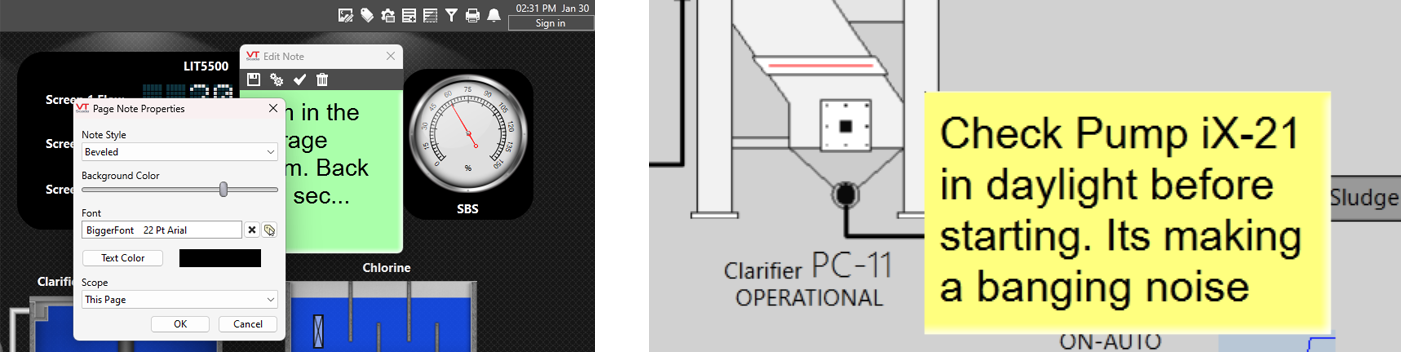Standard
A handy tool to build team communication.
Like the sticky pieces of paper that inspired them, Page Notes are temporary messages or reminders that operators can easily drop on HMI pages where co-workers can’t help but see them. In addition to application specific pages, operators can add notes to standard VTScada pages such as Alarms and Reports. If needed, notes can even be set to display on every page at once.
Page Notes are the perfect way to say, “I’ll be right back!”, “Your Mom called.”, or “Check Pump 3 in the daylight. Its making a banging noise.” You can also use them to cover control elements to discourage their use.
Easy to edit and audit.
Unlike VTScada Operator Notes, Page Notes are easily updated or discarded. Quickly change the color of the text or background, the text font, the note size, and the style of border by clicking the properties button in the note editor.
All changes, as well as who made them, are permanently recorded in VTScada’s Event History. If you need a record that an operator has read a particular note, you can “arm” it by clicking the check mark in the Edit Note dialog. The next person to click on the note will be asked if they wish to acknowledge it. Their answer will also be recorded in Event History.
- Buttons at the top of the screen let you add notes or hide/display existing ones.
- Hover over a note to see a tooltip of who created it and when.
- Add commonly used phrases to quickly choose from.