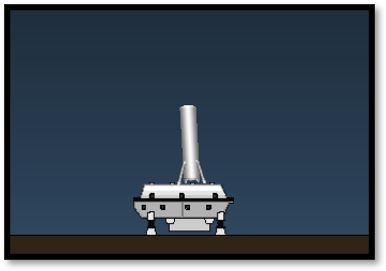Have you ever marvelled at SpaceX landing their Falcon rockets? Well, you too can have a go at trying this challenge that uses real rocket science!
To enter this fun Automation Village contest and have a chance at winning a $100 online shopping card, you simply need to submit the forum below.
If you are selected for the next month’s Automation Village Episode, we’ll reach out to you where you can take some time to have a practice session with one of our hosts and then try it live during the show for your chance to win. Good luck and have fun!!!
The simulator transmits and received telemetry through your web browser to the rocket simulator running VTScada in the Cloud. Playing is easy, but rockets are tricky to fly. A successful landing and a good score could net you a $100 gift card to a popular online shopping retailer.
How to Play
Keys
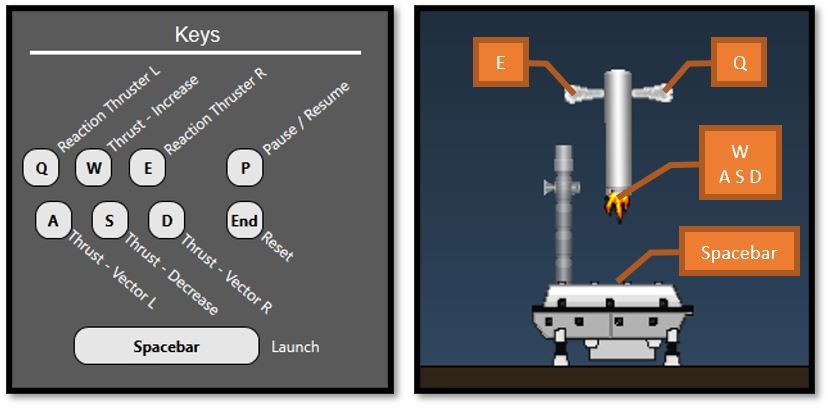
Instructions
1. Press the Spacebar (No pun intended) to launch the rocket.
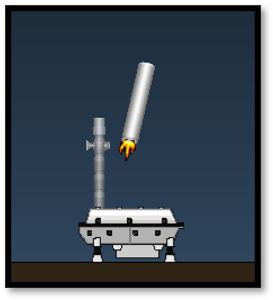
2. Tap the W [increase] and S [decrease] keys to control the rocket thrust (0%, 50%, 100% Thrust Control).
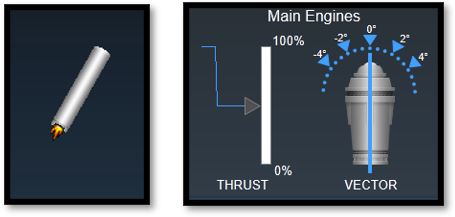
3. Tap the A and D keys to vector the thruster (D to point the rocket right and A to point left).
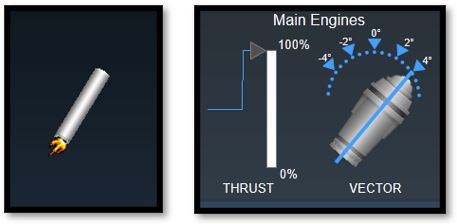
4. Tap the Q and E keys to pulse the nitrogen thrusters (E to push the nose right and Q to push it left).

5. Guide the rocket to a graceful landing on the pad to the right.
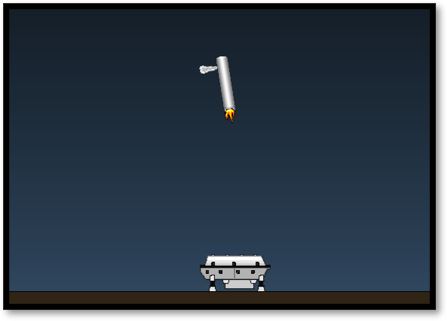
6. Monitor your fuel usage and the stresses on the rocket to avoid a Rapid Unscheduled Disassembly (RUD). Press the End key to reset the rocket and try again.
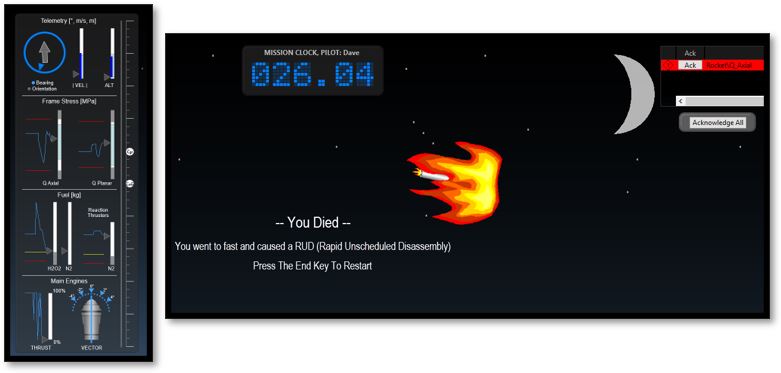
7. Land and you may win. We will award the top prize to the top score. The score is a function of how quickly you land, your maximum altitude, and your remaining fuel.