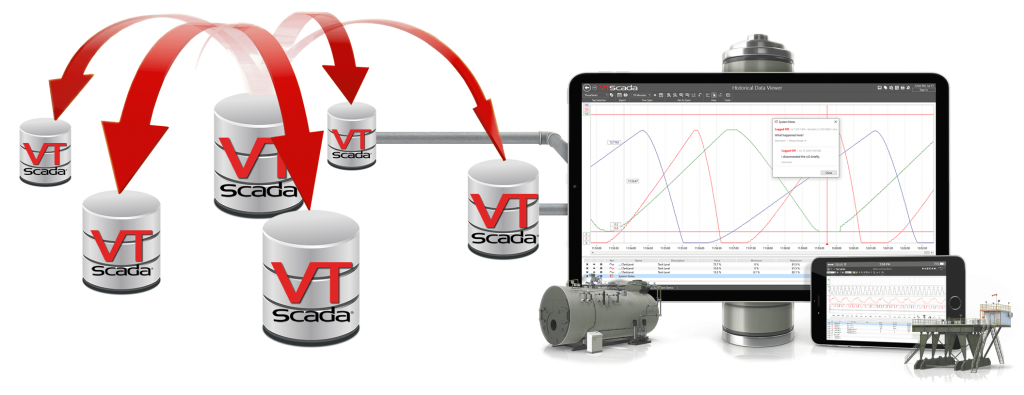Requires Multiple VTScada Licenses
Designed for mission critical systems of any size
VTScada’s unique integrated architecture makes it easy to configure robust automatic failover across your whole system including application servers, Historians, Thin Client servers, PLCs, and communication networks. Only VTScada lets you configure as many backup servers as you need without requiring a separate failover/backup strategy for your Historian. Only VTScada provides Bi-directional Synchronization to ensure every backup server contains a complete up-to-the-minute copy of the application’s historical data, configuration history, Alarm/Event database, user accounts, and server lists. Each computer synchronizes across a WAN or LAN allowing you to easily set up geographically separated backup servers that are also full-system disaster recovery sites. *

Hot Backup Server Redundancy
If the primary server fails or loses communication, the next backup designated in the Server List takes over. The other backup servers (acting as clients until needed as servers) synchronize with this server until the Primary is restored. VTScada supports any number of backup servers. Restored servers are backfilled from the current Primary. Should the network fail, and all Clients become standalone Servers, they will Bi-directionally synchronize via TCP/IP across a LAN or WAN when connectivity is restored. VTScada allows you to designate separate server lists for many different services, such as logging, alarms, modems, etc.
Add Backups with Ease
Any installed VTScada Runtime or Development/Runtime license can be configured as a redundant server that contains a complete copy of the application’s historians, tags, security settings, displays, scripts, networked variables, and configuration history. Once you have an application running on a server that is designated the Primary, adding synchronized backups is simple. First ensure that the backup has VTScada installed and running. Then, perform a “Get from Workstation” procedure to import the application from the Primary over the network. Finally, add the new backup to the server list. In whole process takes seconds.
Example 1 – Basic Failover – In its simplest form, VTScada allows you to configure any number of redundant servers (each with its own VTScada license) in multiple locations across a LAN or WAN. These will seamlessly failover in sequence according to their order in the application Server List. Adding servers takes seconds.

Example 2 – Advanced Failover – Load Balancing Services – VTScada also supports more advanced server configurations that allows you to share CPU load for most services across multiple computers.

Example 3 – Advanced Failover – Load Balancing Poling – For large distributed applications, local servers can be the Primary data loggers for their local I/O while also backing up other sites.

Multiple Distributed Historians
In addition to the backup Historian integrated into every backup server, VTScada also allows you to create an unlimited number of additional redundant, synchronized historians across multiple servers using the Historian Tag. In effect, a single application can have multiple Historians, each spread across multiple computers. This is useful in situations where a single application includes two business groups such as water and wastewater treatment plants.
Bi-directional Synchronization
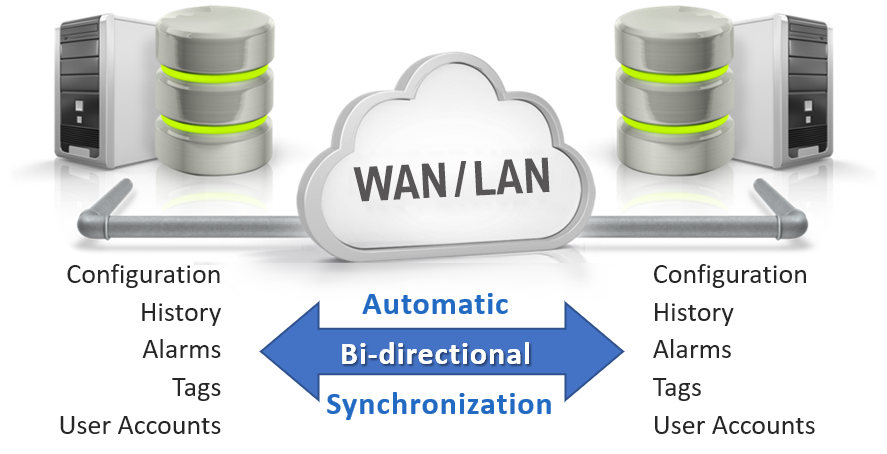 Redundant Historians use the same schema. VTScada uses timestamps to ensure that each data-point is identical down to the millisecond. Should the primary database server fail, associated workstations and Thin Clients seamlessly switch to the next designated database. When restored, historical data automatically synchronizes across a local or wide area network at up to 160,000 values per second. This speed is automatically throttled to avoid interfering with real-time communications. If servers become isolated from one another, they will continue to log their own local I/O and automatically synchronize once their connections are restored.
Redundant Historians use the same schema. VTScada uses timestamps to ensure that each data-point is identical down to the millisecond. Should the primary database server fail, associated workstations and Thin Clients seamlessly switch to the next designated database. When restored, historical data automatically synchronizes across a local or wide area network at up to 160,000 values per second. This speed is automatically throttled to avoid interfering with real-time communications. If servers become isolated from one another, they will continue to log their own local I/O and automatically synchronize once their connections are restored.
Thin Client Server Failover
 VTScada Thin Clients allow authorized users to connect to their applications from HTML5 compatible browsers on Windows®, Android®, iOS®, Linux®. If a Thin Client Server goes offline, client connections seamlessly switch to the next designated server in the server list without reauthentication. Supports unlimited servers.
VTScada Thin Clients allow authorized users to connect to their applications from HTML5 compatible browsers on Windows®, Android®, iOS®, Linux®. If a Thin Client Server goes offline, client connections seamlessly switch to the next designated server in the server list without reauthentication. Supports unlimited servers.
I/O Communication Network/PLC Failover (Driver Multiplexer)
The VTScada Driver Multiplexer tag (DriverMUX) provides seamless failover to back-up communication networks (serial, ethernet, dial-up, DNP3, and radio) or I/O devices (PLCs, RTUs).

- Establish fail-over comms – The DriverMUX directs all communications to the primary driver. If that connection is lost, communication switches to the secondary.
- Upgrade equipment without data loss – Connect new drivers to the DriverMUX rather than I/O devices. If they fail, comms automatically switch to the primary.
- Load share comms – Use both drivers in an alternating or as-ready basis. If one is busy with a large packet, the other can continue to send messages.
- OPC Server redundancy – Making OPC Client Drivers subordinates of the DriverMUX allows I/O tags to exchange data with any number of OPC Servers.
- Log every event – Configure alarms that log events if either communication path fails or if the primary and secondary communication paths switch.
Multiple PC Network Connection Support (Multi-homed Networks)
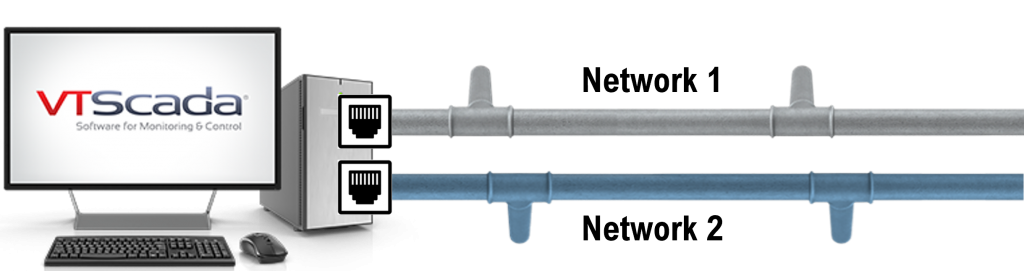 Take advantage of multiple network interfaces installed on one server to improve the tolerance of the distributed system to network failures or to separate the SCADA system network usage from a network used by business systems.
Take advantage of multiple network interfaces installed on one server to improve the tolerance of the distributed system to network failures or to separate the SCADA system network usage from a network used by business systems.
Replace OITs with Redundant Panel PC Servers

Operator Interface Terminals (OITs) traditionally provide a single-purpose on-site interface to PLCs and RTUs. Alternatively, a panel a VTScada software license provides both local monitoring and control and a fully redundant application server.
VTScada Redundancy Tutorial
Watch VTScada software trainer Andrew Harvie demonstrate how easy it is to set up a redundant SCADA server with automatic hot backup failover.
* Systems with many servers and high I/O counts require additional network capacity and PC power for best performance. See our Hardware and OS Recommendations page.