Well Test Table Widget
Used by: Well Test tags
The Well Test Table widget is used to display the test records gathered by Well Test Tags, and to allow operators to make changes. Many of the settings of this table are determined not by the widget parameters but rather by the parameters of the linked well test tag itself.

Operators can select start and end dates, refresh the information and export the displayed data to a CSV format file.
Entries in the Well LSD field are editable if the linked tag has been configured to allow editing. (WellTest tag Misc tab)
The last column of each record is the Test State. New test records start off in the Held state, but can be moved to Accepted or Rejected by the operator after the data has been reviewed.
If any of the columns were designated as being editable when the well test tag was configured, the operator can edit them directly by clicking on the field. After these changes are saved, the User Edited column will indicate that changes have been made. The User column will show the VTScada user name of the person who last made changes to the record.
The properties dialog for the Well Test Table object:
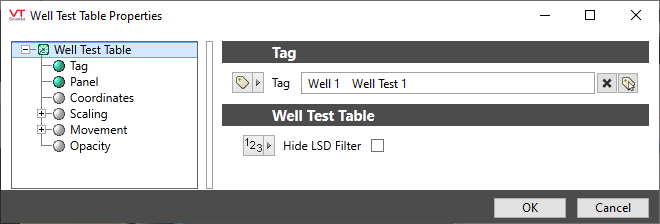
Hide LSD Filter
The filter allows operators to choose between showing all wells, or viewing only one selected well. You have the option of removing this choice.
Oil & Gas\Miscellaneous
