Flow Computer Site Draw Widget
Used by: Flow Computer, POC-DV8, POC-Lufkin SAM Well Manager, POC-Unico, Weatherford
* Does not use the Style Settings tag.
The Flow Computer Site Draw widget is used to display a site icon, indicating the current state of the linked tag. Optionally, this can also be used as a navigational tool, opening a selected page in response to an operator's click.

The properties dialog for the Flow Computer Site Draw object:
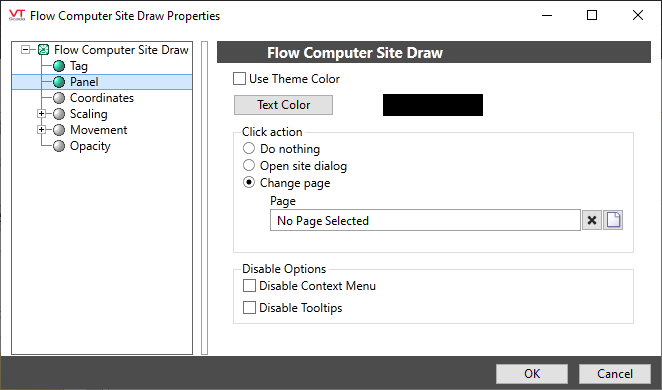
Use Theme Color
Select to use the application's theme color with the associated site page.
Text Color
Assign the color to be use for the foreground text color within the page.
Click action
This widget can do any of the following in response to an operator's click:
- Nothing.
- Open the default Site Page as a pop-up window.
- Open a custom page. Note that this page should take a Flow Computer tag as a parameter.
Disable Options
Disable selected operator-interaction features of this widget.
See: Operator Interaction Controls
