Dynacard Display Widget
Used by: Pump Off Controllers
* Does not use the Style Settings tag.
This widget holds most of the content of the Dynacard Display page. If choosing to draw this widget on a page of your own, be sure to stretch it large enough to display all of the tools, some of which will not be visible at the default widget size.
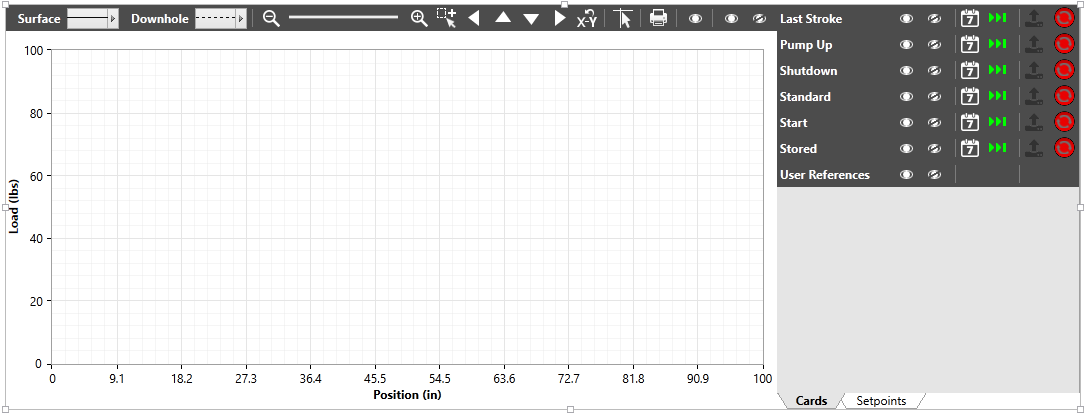
The properties dialog for the Dynacard Display widget
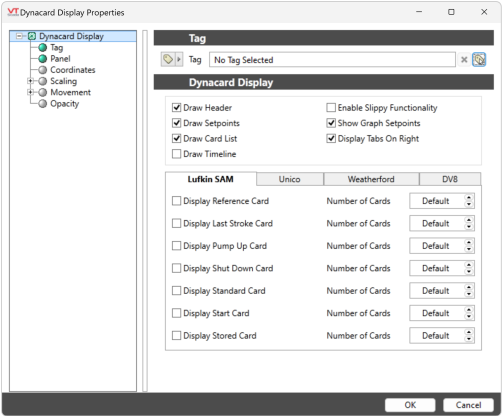
Draw Header
Controls whether toolbar is shown.
Draw Setpoints
Part of the tabbed display of Cards, Setpoints, Timeline.
Controls whether the Setpoints tab is included.
Draw Card List
Part of the tabbed display of Cards, Setpoints, Timeline.
Controls whether the Card List tab is included.
Draw Timeline
Part of the tabbed display of Cards, Setpoints, Timeline.
Controls whether the Timeline tab is included.
Enable Slippy Functionality
Select to enable the slippy-map-like pan and zoom functions.
Show Graph Setpoints
Select to display the force and position setpoints as lines or points on the Dynagraph.
Display Tabs on Right
Moves the tabbed display to the left when deselected.
Display X Card / Number of Cards
Use the tab appropriate to the type of POC represented by this widget (Lufkin SAM or Unico / Weatherford).
Provides control over which cards to display and the number of each.
Oil & Gas\Pump Off Controller
