
Used by: I/O and Calculations, Analog Input, Analog Status, Analog Output, Analog Control, Counter, Selector Switch, Totalizer.
* Does not use the Style Settings tag.
The Set Analog Value widget is used to create a button that operators may click to write a specific value to an I/O address of the associated tag. Several may be drawn to provide a range of value choices. Note that the configured value is not shown as part of the widget - if you would like it to appear (as shown in the following example) the value must be drawn on the page as text.

Five Set Analog Value widgets, drawn on an image of a fan. The text and the black backgrounds are not part of this widget.
The properties dialog for the Set Analog Value widget:
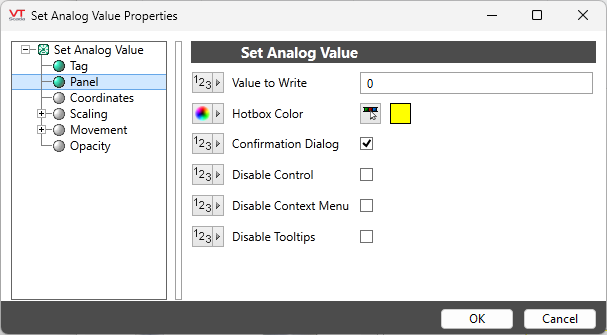
Value to Write
Set the value that will be written when the completed object is clicked. If the associated tag is an analog output, this may be any value that is legal for that tag. Otherwise, this value should match one of the configured states for the associated selector switch.
If this value is not set, the button will not work.
Hotbox Color
Opens the Select Color Dialog from which you can select a color for the hotbox object. Because yellow hotboxes are often associated with page changes, you may want to select a distinct color.
Options
Confirmation Dialog / Disable Control / Disable Context Menu / Disable Tooltips.
Refer to Operator Interaction Controls for a full description of these standard widget options.
Analog Controls\
