
* Does not use the Style Settings tag.
The Roster Alarm Test widget is used to create a check box that operators can click to generate an alarm that will test the roster configured for the Alarm Notification System.
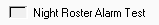
The properties dialog for the Roster Alarm Test widget:
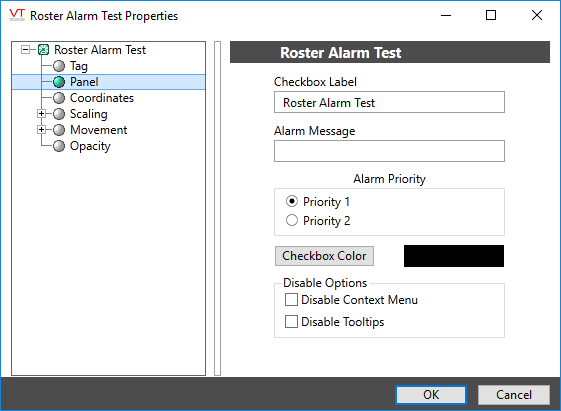
Check Box Label
The text you enter here will be displayed to the right of the completed Roster Alarm Test check box. It should clearly tell operators what the purpose of that check box is. By default, the tag name will be used before the words "Alarm Test".
Alarm Message
Set the message you wish the VTScada call-out system to transmit when performing this test. Operators receiving this message should have no doubt that they are seeing a test, not a real alarm.
Alarm Priority
Select the alarm priority you wish to configure for this test alarm. This can be either Priority 1 (i.e. Critical) or Priority 2 (High).
Disable Options
Disable selected operator-interaction features of this widget.
See: Operator Interaction Controls
Basic Components\Specialty\Roster Control\
