Campbell PakBus Driver Info Widget
Used by: Campbell Scientific PakBus Driver tag.
The driver needs to read in a set of Table Definitions from the logger before it can read records. This dialog shows operators what definitions have been read. Select a table from the droplist to display a list of the fields.

The "Copy Address to Clipboard" button becomes active only after the operator selects a field name. Pressing that button copies the address for that table and field to the clipboard to be pasted into an I/O tag's address field.
"Force Read All Data" deletes the last value read from the logger, and starts reading from the beginning. Note that this might take a long time to reload if the logger has a large amount of history.
The "Force Re-Load Table Definitions" button will delete the tag's stored table definitions, forcing it to ask for the table definitions on its next poll of the logger. Note: This will also cause the tag to re-read the logger's data from the beginning of the logger's history.
The properties dialog for the PakBus Driver Info widget. The only user-configurable setting is the label to display on the button. Defaults to "Table info..." if not set.
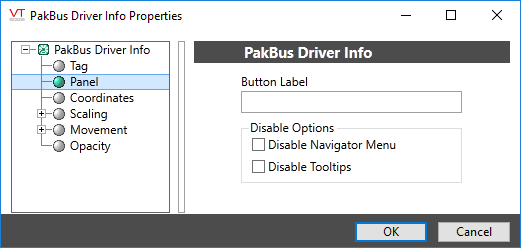
Tag Types\I/O Devices (Drivers)\PLCs and RTUs\Campbell Scientific PakBus Driver\PakBus Driver Info
