
* Does not use the Style Settings tag.
The Network Link tag widget is used to draw a line indicating the value of the associated Network Status tag. It can tell an operator whether the network link is active, broken or if its current status is unknown.

Use the properties dialog for the network link widget to select the line color, width and style for each status, as well as the line’s orientation on the page.
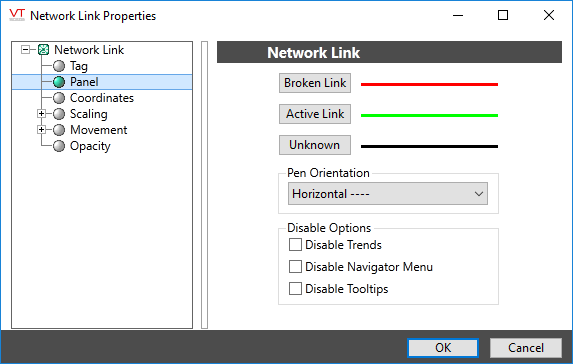
Broken Link, Active Link and Unknown
These three buttons all open the Select Pen dialog. Select the color, line style and pen width that you want to use to represent the Network Link line object for each matching state.
Pen Orientation
Select one of four orientations for the completed Network Link line object (horizontal, vertical, left 45 degrees, or right 45 degrees).
Disable Options
Disable selected operator-interaction features of this widget.
See: Operator Interaction Controls
Analytics\Communications\Connection Status\
Analytics\Diagnostics\
