Multi-Write Button Widget
* Does not use the Style Settings tag.
The Multi-Write button is used to create a button, with which operators can trigger the operation of a Multi-Write tag.

The properties dialog for the Multi-Write button will appear as shown:
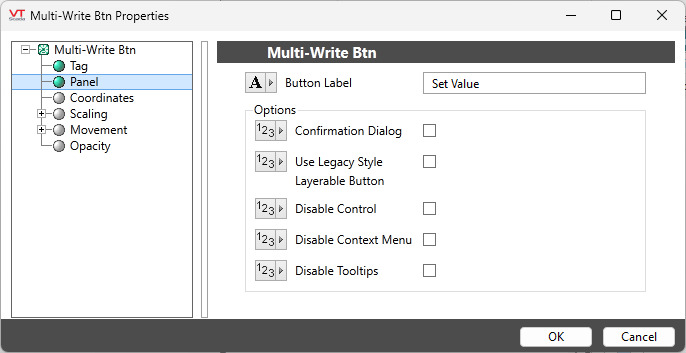
Button Label
Enter the text you want to display. Labels should be clear but short, as the length of the label determines the size of the button.
If the label is to include an ampersand (&), enter two ampersands (&&).
Confirmation Dialog
If selected, the operator is required to confirm the control action before the configured values are written.
Disable Options
Disable selected operator-interaction features of this widget.
See: Operator Interaction Controls
Basic Components\Multi-Variable\
Analytics\Communications\Output Controls\
