Reset Polling History Widget
The Reset Polling History widget is used only by the Enron Modbus Driver. It is drawn as a button, which operators may click to change the next index to be polled back to the first index, which may be a one or zero depending on driver settings. This can be used to re-read all data in the device.

The properties dialog for the Reset History Polling widget:
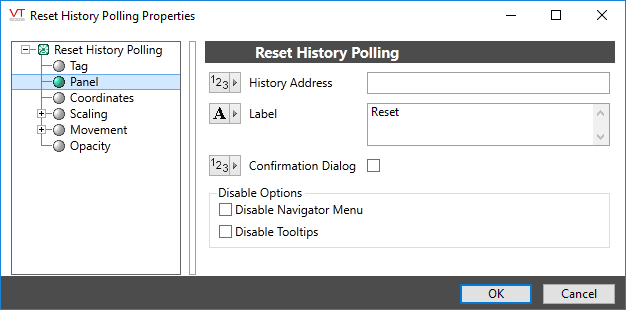
Tag
The Tag field displays the name and description of the tag that is associated with this widget. You can use this to select a different tag or parameter to use as the data source for this widget.
History Address
Provide the numeric value of the history address being monitored. History addresses typically start at 701.
Label
Provide a label for the button. This should describe what will happen when an operator clicks this widget.
Confirmation Dialog
When selected, operators must click through a confirmation prompt before the reset will proceed.
Disable Options
Disable selected operator-interaction features of this widget.
See: Operator Interaction Controls
Gauges\
