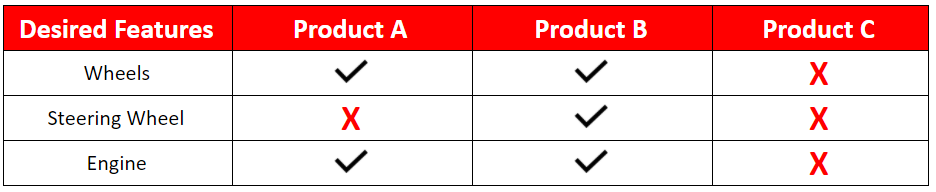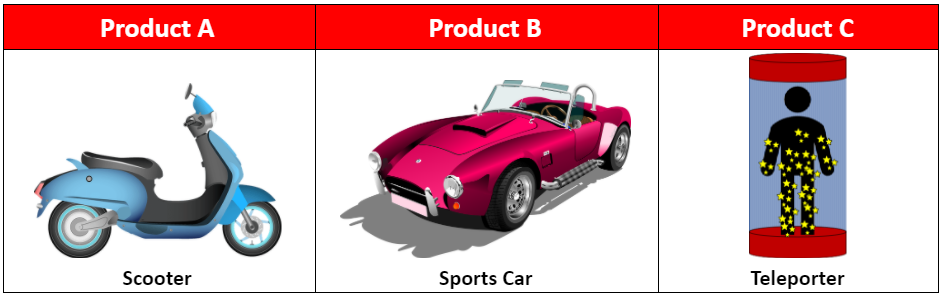I just want a coffee…
When it comes to evaluating anything, whether at home or at work, we often compare our choices based on a perceived “levelling of the playing field”. For instance, if we were going out to purchase a new coffee maker, we would make a list of the features that are important to us (single cup option, timer, reusable filter, etc.) and then we’d look up each coffeemaker and make a shortlist of the ones that checked all our boxes. Only then, would we look at the prices and possibly read the online reviews in the hope that they are not overly biased, positively or negatively. Despite all our due diligence, we may still end up being very disappointed the next morning because checkboxes don’t tell the whole story. You have to drink the coffee.
Software, specifically SCADA software, falls into the same category. You are heavily dependent on others to level that playing field for you, as what is under the hood can be quite complex. It is only when you begin using it and comparing it directly, feature by feature, with other SCADA software that you have used, that you may realize the positives and negatives of the purchase you have made. You may realize all too late that you need to buy additional software, licenses, or databases just to get the system to run.
Not all Checkboxes are Equal
So, where to start? As discussed above, we often evaluate SCADA at a high level using a checklist. The features that make that list and drive the final decision can be heavily biased by the software we have already used. That can be good if it helps you estimate the time it takes to complete a project. The downside is that you may have closed your mind to a better workflow that could dramatically improve your experience.
Look at this example of a very simple specification for an imaginary transportation system. Imagine that you sent it out to some vendors and this is what you got back.
Based on these results, you might think that Product A and B are at the forefront, appearing to be almost the same, with Product B the clear winner. Product C does not seem to meet the spec at all according to the checkboxes.
As you can see, this process would eliminate something special that you had never considered.
Evaluating the Known and the Unknown Fairly
So, if checkboxes don’t tell the full story, how do you make a fair and legitimate comparison? Well, that depends on where you are in the process.
Engineering Consultants – An important part of their job is to be seeking out new ideas and cutting edge technologies so they can make the most informed recommendations to their clients. Since this is very time consuming, it can be tempting to stick with familiar products and practices that result in predictable billable hours. Who wants to risk their reputations and bottom line on workflows and methodology with which they have less experience. While understandable, this discourages innovation and may prevent clients from finding the best solution. Not that new ideas should be taken at face value. It is also a consultant’s responsibility to challenge these companies to prove what they say.
System Integrators and End Users – The responsibility to evaluate SCADA software may rest squarely on your shoulders. That can be a little scary. These five simple questions will help you compare different SCADA software more accurately than simply adding up checkboxes.
5 Questions to Help You Move Past Checkboxes
1) Does unlimited really mean unlimited?
OK, another coffee metaphor. The sign at the coffee shop may say, “unlimited refills,” but what good is that if the cups are the size of thimbles? Similarly, there may be a check next to “unlimited I/O tags” on your spec but that can be significantly limited by the software’s architecture.
Historian Limitations – For applications large enough to actually require “unlimited” tags, will you need to separately purchase and configure a third-party Enterprise Historian product? Will you need to set up a separate redundancy strategy for that database? The cost of this alone can be on par with the SCADA software itself.
Server Performance – Can your chosen server hardware actually handle unlimited tags just because you selected this licensing option? More realistically, is the SCADA software efficient enough to run a 200K tags system on a single computer? If not, you may be faced with buying more “unlimited” licenses to run on other servers. Can the performance of a massive system be optimized over more than two servers?
Communication drivers – Many SCADA products only include a limited number of communication drivers (e.g., Allen-Bradley, Modbus TCP, Siemens). To connect with additional PLC and RTU, you will need to purchase additions direct drivers or, more likely, license and configure a third-party OPC Server license.
2) What else are you going to need?
Are all the checked items on your feature list native to the SCADA software itself? The following are examples of important SCADA features that typically need to be added to an unlimited license in order to achieve the base functionality you need?
- Enterprise Historian.
- Application version control.
- Alarm notifications for high-level alarms (SMS, email, text-to-speech callout).
- HTTP Internet server platform for remote thin client connections (e.g., Apache, ISS).
- Graphics libraries for customized HMI displays.
- Site mapping.
- Master PLC for polling.
- OPC server.
- Reporting.
If critical features are not developed and maintained by the SCADA manufacturer, who will you turn to if there is an issue with that component? For that matter, how many End User Licence Agreements will you need to accept? Read the fine print.
Forward Compatibility – One of the biggest dangers of building your mission-critical system around third-party products is the possibility that a manufacturer may discontinue one of them at any time. Recently, a major database manufacturer did just that forcing hundreds of SCADA users to scramble for a replacement. Many systems are still being developed using a common scripting language that has been deprecated for years.
A more common danger is that, with every new software version and firmware update, the SCADA system and its third-party components work together less and less effectively, if at all. This is a common issue with separately configured alarm dialer products.
Built-in is Better – When all features are intrinsic to the SCADA solution they will be fully compatible with every new version. Better yet, there is no need to freeze your computer at a specific OS version or disable security updates for fear of upsetting the delicate connection between your SCADA and its non-native components.
3) What does “must be scalable” actually mean?
Will you outgrow your starter SCADA? – Some platforms offer one software product for smaller systems and another entirely for larger ones. Transitioning from one to the other can be expensive and time consuming. Similarly, the system may ship with a starter Historian but require you to separately license an Enterprise product once you reach a certain size. In some cases you may even suffer data loss, as you attempt to transition from one system to another, as the historians may not be compatible.
Will your SCADA outgrow you? – No doubt you have heard this story. A company or municipality spends tens of thousands of dollars to develop a new SCADA application. It works fine but a few years later they learn that the software manufacturer has deprecated this version and will no longer support it. The good news is that you can rebuild your application in their brand new version X. Some companies provide ways to make this less onerous, others don’t. Be sure to ask each vendor about their approach to project/software obsolescence. Better yet, Look for a product that offers a continuous migration plan.
How big can it get? – Can you start with a modest system, say a few hundred I/O on a single computer, and organically grow that application to include millions of tags and dozens of distributed servers? Can you do it without needing to periodically start over on a new software platform? For this to work, the manufacturer would need to support the software for decades, constantly adding features and integrating the latest technologies and best practices.
4) Does it do redundancy? Check! moving on…
Wait! What exactly does that involve? If a server goes offline, what happens? Does another server take over automatically or do you need to do something? What happens if the second server also fails. What if they are in the same room and that building is flooded? What happens when the primary server is restored? Does it take over automatically? Can process data coming in during this failover process be lost resulting in permanent gaps in your history?
Levels of Redundancy – If you are responsible for a mission critical system, you will want to have more than one level of redundancy across more than one location. Better yet, you may also want to extend your redundancy to cloud-based hosting options now available like AWS and Azure. The more levels of seamless automatic failover, the less likely your process will experience downtime. Make sure you ask the vendor how many levels of redundancy their SCADA platform supports.
Synchronisation – When it comes to redundancy, server failover is only part of the story. Historical data is the life blood of a SCADA system. How is that protected? As mentioned earlier, many SCADA products require you to backup your historian separately from the rest of your SCADA system. How many levels of redundancy does that include? Is all your historical data at one site?
When the primary server is restored after being offline for a period of time, how does it acquire the process data it missed from one of the backup servers? If the network goes down, can geographically separated servers continue to log and serve their own local I/O. Can they all sync with each other when connectivity is restored?
5) How easy is it to work with?
For standard day-to-day monitoring and control duties, prebuilt trends and reports might be all that is needed. However, when tracking down a pesty anomalous reading or racing to avoid an overflow, operators can’t wait for an integrator to travel to site and build the tools they need as they need them. They need to be able to easily generate their own customized trend groups on the fly and run ad-hoc reports without needing to write code or understand SQL. Be sure to ask what options are available to operators to turn their raw process data into actionable information.
We are VTScada by Trihedral
By now, you may have figured out we are a software company that produces SCADA software. For thirty years our focus has been on one product; VTScada. So, yes, we have a horse in this race. Our goal, as set out by our founder, president and chief software architect, Glenn Wadden was to, “create the world’s best SCADA software. Everything we do is with that in mind.”
Thirty-three years ago, he looked at the software that was available in the controls industry and realized that no programming language was powerful enough to deal with all the decisions and complex processing that would be required for critical infrastructure. As a result, he personally developed an innovative scripting language and architecture, the methodology of which has essentially been adopted in recent years by the software giants of the world for handling complex calculations and algorithms. This is now known as Reactive Programming. It is a powerful event-based architecture that, when implemented correctly, can allow unlimited scalability of a software system.
The key to this is its holistic approach, where every dependency and peripheral application is integrated with the same mindset. Some companies implement elements of this, but as elements only, leading to significant bottlenecks and points of failure in the system. Their software is totally dependent on a multitude of other third party software modules “made by others”. Even their license agreements (EULA) state this in certain cases, in an attempt to exonerate them from any catastrophic failure due to someone else’s software piece changing the ground rules. In one case, a vendor’s license agreement had over seven hundred such sub-license component agreements that their users must agree to as a condition of use. This methodology was, and still is, completely against Glenn’s mindset and vision.
What You Need to Know About VTScada
Powerful – Our systems power the smallest to some of the largest systems in the world, whether that’s 2 to 2 Million+ I/O. The same software. VTScada is used in massive applications such as the digital television broadcasting system that monitors over 1.2 million tags at transmitters across the UK. VTScada was recently chosen as the sole SCADA software for the City of Houston’s 400 MGD Water Purification Plant Expansion, one of the largest infrastructure projects in North America.
(https://www.vtscada.com/houston)
Easy to Install and Use – There is only one product to install. It contains everything you need, drivers, historian, reports, alarm, alarm notification mapping and more. We strive to make every part of VTScada instantly intuitive, from our easy-to-navigate operator interface to the drag-and drop screen development to our simple configuration for Thin Clients and redundancy.
(https://www.vtscada.com)
Forward Compatible for Life – No need to worry about built-in obsolescence. We develop and support every part of VTScada ourselves. We always provide a forward migration path. Upgrading applications based on standard features means simply running the installer for the latest version. All features work seamlessly with every new version. Best of all, our transparent pricing means you will know to the dollar how much your renewals will cost decades from now. No surprises.
(https://www.vtscada.com/scada-software-pricing)
Eliminate Mistakes – Our extremely powerful Application Version Control takes care of you automatically. No scripting required. Roll back single or multiple changes. Easily merge changes when multiple people are working on the same project at the same time. Your reversed changes are not lost and can themselves be reversed. This complete change history is automatically distributed across all synchronized SCADA servers.
(https://www.vtscada.com/application-version-control)
We Trend Everything – When you think of something else you need to trend it’s there right from the beginning. This is unique in the industry. Usually with other systems, trended items need to be chosen beforehand and then added to a trend database. This often involves restarting the system. With VTScada, operators can just click values on their screen to create their own detailed reusable trend groups. That’s the power of being built around an Enterprise Historian.
(https://www.vtscada.com/scada-trend-viewer)
Don’t take our word for it
Should you believe me? Not without doing your own investigation and evaluation. No matter who you are, you should ask lots of questions instead of just scanning Checkboxes.
Get Lots of References – Talk to real users who can describe first hand the true performance, user satisfaction, scalability and excellent technical support they receive. This should bring confidence that you are making an informed decision. A simple but powerful question to ask any of these end users, is “would you put this system in a mission-critical application”? If they say no, you may need to look elsewhere.
Make us show you – Amazingly, a LIVE demo speaks volumes about how powerful and yet easy a system is to implement. Some companies just aren’t able to do that without getting an entire team involved which is a good clue to how complex their solution is to implement. They may resort to PowerPoint slides to “demonstrate”. Every member of our sales team is comfortable demonstrating VTScada TScada software in person and online.
Join us for a cup of coffee (or your beverage of choice)
As we discussed off the top, checking all the boxes will not guarantee that you choose a product that makes good coffee. You have to try it for yourself.
- Contact us to schedule a live demonstration on a real live SCADA application.
- Write to us with your tough questions. Make us show our work!
- Try it for yourself. – https://www.vtscada.com/free-scada-software
North America – 1 (800) 463-2783
Worldwide – 1 (902) 835-1575