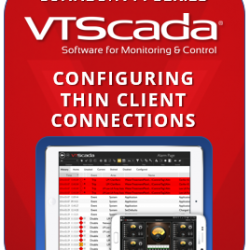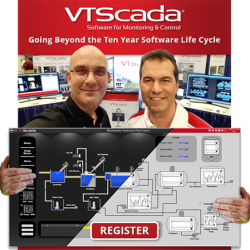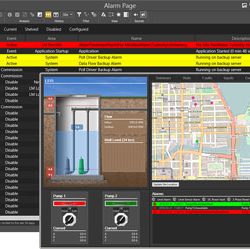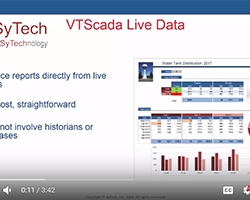The VTScada Blog: All Things SCADA
Going Beyond the Traditional Ten Year SCADA Software Life Cycle
Recorded Webinar
[…]How to do Faceplates in VTScada
While some SCADA software providers may provide or sell pre-configured faceplates for certain types of equipment, VTScada includes to tools to easily create fully customized and reusable objects and widgets to represent equipment types and reusable pages. This is done through custom tag-types, custom widgets, and parameterized pages. While these concepts may be new to[…]
Play Golf FORE a Good Cause
33rd Annual Charity Golf Tournament Florida Engineering Society – Northwest Florida Chapter […]
VTScadaFest 2019
More Attendees, Seminars, Training, and Awards On January 16th and 17th we held our annual VTScada Users’ Conference in Orlando, Florida. Integrators, consultants, and end users from around the globe came together to up their SCADA games in a focused setting with plenty of time to share their experiences with their peers. We are proud[…]
SyTech Video Demonstrates XLReporter’s Custom Connection to VTScada
VTScada is able to share historical data from it’s built-in Historian with third-party information systems using ODBC, OPC, and Web Services. We are very pleased that SyTech, makers of XLReporter software, worked with our team to develop a custom interface to further simplify that process. This short video demonstrates how XLReporter connects to VTScada applications[…]
Webinar: e.RIS and VTScada – Leveraging All Your Data
Watch a recording of our co-hosted webinar with Eramosa Engineering that took place on November 8, 2018. […]
Xylem Easily Deploys an Intuitive Flood Control HMI to the Royal Irrigation Department of Thailand
A VTScada Application Profile The Royal Irrigation Department of Thailand The responsibilities of the Royal Irrigation Department of Thailand (RID) include developing the nation’s irrigation systems and managing its flood control infrastructure. In 2018, the RID contracted global water technology company Xylem Water Solutions to develop and deploy a new HMI/SCADA system for their BangKhanak[…]