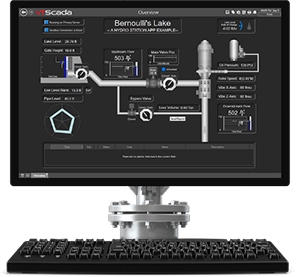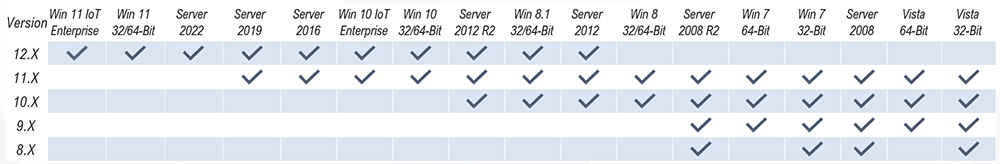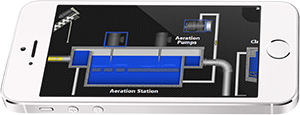VTScada 12.1
Updated January 16, 2024
This is simply a guide. Actual SCADA software requirements will depend on your application architecture.
Contact Us For Help Download This Datasheet
For VTScada Licenses Installed
| Small Systems Up to 1K Licensed Tags |
Medium Systems 1K to 25K Licensed Tags |
Large Systems 25K to 100K Licensed Tags |
Enterprise Systems Over 100K Licensed Tags |
|
| Windows OS | 32- or 64-bit | 64-bit | 64-bit | 64-bit |
| Processor* | 2+ GHz Dual Core x86 or x86-64 | 3+ GHz Quad Core x86-64 | 4+ GHz Quad Core x86-64 | 4+ GHz Quad Core x86-64 |
| RAM | 8GB | 16 GB | 32 GB | 48 GB |
| Hard Drive | 500 GB | 1 TB | 2 TB SSD | 4 TB SSD |
| Historical Logging | 1K data changes/sec requires 1,500 GB/year | |||
* High clock speeds are more helpful than more cores.
Compatible Operating Systems by VTScada Version
Microsoft has ended support for: XP®, Vista®, Windows 7®, Windows 8®, Windows 8.1®, Server 2008®, Server 2008 R2®, Server 2012®, and 2012 R2®.
Alarm Notifications
|
Virtualized Servers
RAID Drives
|
System Performance
|
For Thin Client Connections on Devices Without VTScada Installed
- Requires a connection to a running VTScada application server with Thin Clients enabled.
- Does not require Remote Desktop Protocol® (RDP).
- Does not require dedicated thin client hardware such as Wyse® devices.
- Performance more related to quality of the server and network rather than power of end user devices.
- Thin Clients work well over slower connections so long as the network latency is low.
- The VIC (below right) can support multi-monitors and graphical configuration tools.
|
The VTScada Anywhere Client To Launch – Enter a URL into one of the browsers below.
Phone Hardware – 2 GB RAM (at least 200 MBs free space) PC Hardware – See “Small Systems” recommendations above. |
The VTScada Internet Client (VIC) To Launch
PC Hardware – See “Small Systems” recommendations above. PC OS – Windows 12® or newer |
Contact Us For Help Download This Datasheet