Standard Component
VTScada Historical Data Viewer (HDV) – A Powerful SCADA Trend Viewer in Every Application
Continuous View of Real-time and Historical Data
Unlike other software products, VTScada provides a continuous view of both historical and real-time data in a single timeline that covers the entire lifespan of your application. See any number of analog or digital I/O values displayed together as a graph or table. The HDV displays min, max, and average values and supports logarithmic scaling. Easily export any range of data to a file or database.
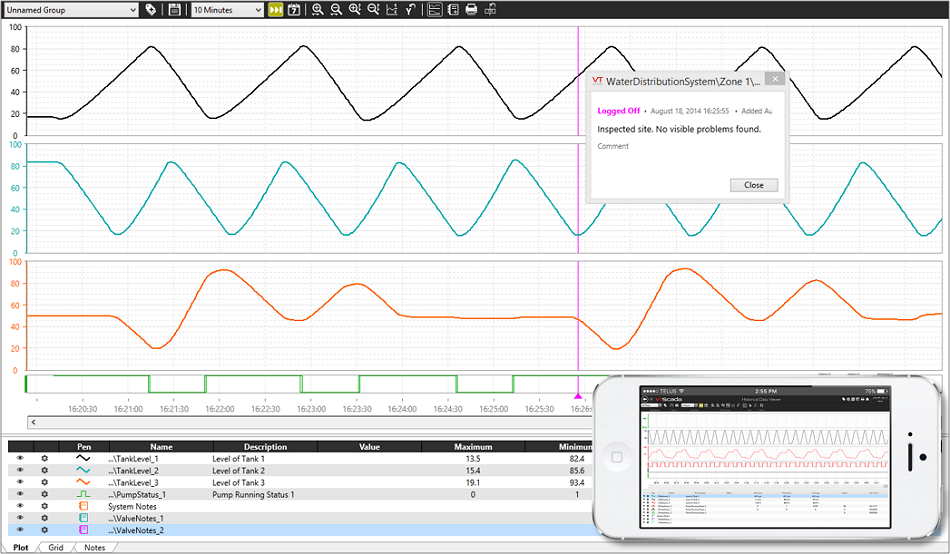
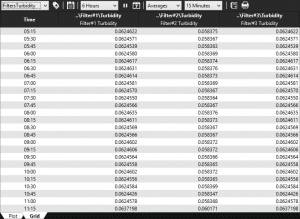 Enhanced SCADA Trend Viewer
Enhanced SCADA Trend Viewer
VTScada Historical Data Viewer (HDV) has a sharp new look. We moved the Pen Legend to the bottom, leaving more room for wide graphs and more information in the legend.
Pass the new Marker Line across the timeline to see moment-by-moment values for all tags. New icons in the Pen Legend allow you to hide individual pens (tags) or edit their appearance. Easily add highly customized trends or grids of values on custom pages using the new HDV Widget.
One-Click Navigation Between Values and Analytics
Authorized users can select multiple tags in the VTScada Tag Browser and then right-click to plot their values in the HDV.
Historical Data Wherever You Need it
The SCADA trend viewer page can be found in the main menu of every application. You can also embed customized Historical Data Viewers in any user-created display page.
Operator Configurable Groups
Click on any meter, readout or switch to open a SCADA trend viewer in a separate window. Add more values by clicking other tag-driven graphics or by using the simple tag picker. Once you have adjusted the color and thickness of each value, you can easily save them as a group for easy recall anytime.
Add Encrypted Operator Notes
Add encrypted operator notes to points on the timeline to provide context for anomalous readings (i.e. faulty sensors, or maintenance).
The Mobile Historical Data Viewer
The optional VTScada Mobile Internet Client includes an integrated HDV that you can easily navigate with a swipe or pinch on your smartphone or tablet.
