Standard Component
One SCADA Application, Many Realms
Rather than maintain separate applications for different departments (e.g. water and wastewater), VTScada allows you to configure one central system where different user groups can only access screens and information relevant to them. This is done using a combination of Realm Area Filtering, Security Roles, and Application Privileges. Super users can be created to oversee the entire application.
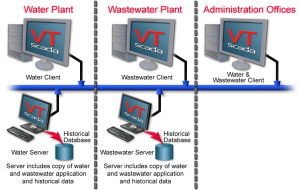
This single-system approach minimizes training and computer hardware costs and greatly simplifies historian backup and server failover. Centralized configuration also allows authorized users to operate or configure any part of the system from any computer.
What is Realm Area Filtering
Realm area filtering is based on a combination of user groups (as defined using the security manager) and a realm of tag area names. It will affect your application in five ways:
- Members of a user group can see and acknowledge only the alarms from areas matching their designated realm list.
- When working with reports, members of a user group can select only the tags from areas matching their designated realm list.
- When working with the Historical Data Viewer, members of a user group can select only the tags from areas matching their designated realm list.
- For VIC connections, a realm having the same name as each security-group, must be provided. Users will be able to log in to only the realm that matches their security group.
- The tag browser will also be affected, such that users in a given security group will see only the tags that match their designated tag areas. Note that this applies only to the tag browser – not to tags drawn on application pages. All tags will be visible on all pages to all users. Any tag’s trend window may be viewed.
Why Should I Use Realm Area Filtering?
Realm area filtering is most often used for larger applications where there are groups of users for various areas of the application. Use Realm area filtering to specify:
- What alarms should be visible to a user, based on their security-group.
- What tag areas should be shown in the tag browser (if any) when no user is logged on to the application.
- What tag areas should be shown in the tag browser, reports screen and historical data viewer when a user is logged on to the application.
- What tag areas should be shown in the tag browser when a super user is logged on to the application.
