Security Properties
Refer to the side menu for the listing of properties in this section.
Certain configuration settings related to security are stored in the file, Settings.Dynamic. Many of these variables can be changed only by directly editing this file in your application's root directory, and then importing the edited file using the Application Configuration dialog. Only authorized accounts may import a file that has been edited.
All custom privileges that you create in an application are named according to the pattern PrivDescN where N is a number starting at 0.
For example, if you have added 4 custom custom privileges to your application, they would appear as follows:
<SECURITYMANAGER-PRIVAPP>
PrivBitsTotal = 4
PrivDesc0 = Zone A Operation,0
PrivDesc1 = Zone B Operation,1
PrivDesc2 = Zone C Operation,2
PrivDesc3 = Zone D Operation,3
The label is used for display purposes, including the selection drop-down in each output tag's Merit tab and the security property of each page.
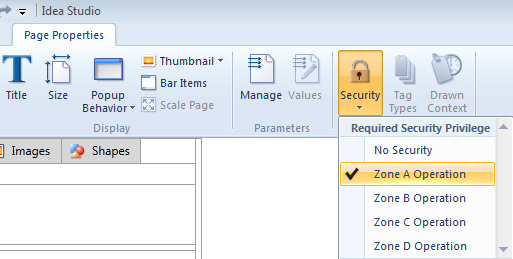
The number following the property sets its value, which is to be used in code. Note that this value is an offset from 16. Referring to the preceding example, where the page has been protected with the custom privilege "Zone A Operation", the first few lines of the source code of that page will look like the following:
[
Title = "Overview";
Color = "<FFFFFFFF>";
SecBit = 16;
]
PrivDes0, having number 0 in the list above, means that it's actual value to be used in code is 16 + 0 = 16.
Take careful note of each property's section. Three distinct sections are used for security-related properties. A property will be ignored if it is associated with the wrong section.
