Module Tree Window
The Module Tree occupies the window to the left edge of the Source Debugger.
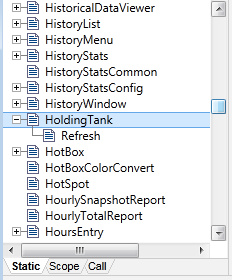
As the implies, the module tree shows a list of all modules in the selected application, organized in a hierarchical structure. The modules shown in the trees are not dynamically updated in real-time. To do so would impose a significant execution overhead that would likely impair or affect the normal running of the system. The trees are automatically refreshed when a breakpoint is "hit", or when the "Refresh Trees" tool bar button is clicked.
A plus symbol indicates that a module has submodules.
Use the three tabs at the bottom of this window to change the type of modules that are displayed in the module tree as follows:
Static
The static tree represents the parent/child relationship between modules.
Scope:
The scope tree represents parent/child relationship between objects (aka module instances), which determines what variables an object sees when you scope out of it.
Call:
The call tree represents the caller/callee relationship between objects, which determines what objects get torn down when an object is slain, and what window an object displays its graphics within.
Use the Sort Tree button in the Variables group of the toolbar to sort the module tree alphabetically.
When you have added (or deleted) modules from an application while you are debugging, use the Refresh Trees tool in the toolbar to ensure you are viewing the application’s latest data.
Type the name of the module you are looking for to bring you straight to it in the module tree.
