Working with the Execution History
The Execute History display of the System Summary panel shows a history of statements that have executed, sorted so that the most recent are at the top of the display. Color bands alternate light and dark with each change of thread ID in the list. It only records steady-state statements or top-level statements within a script. It does not separately record sub-statements inside WhileLoop, IfThen, etc.
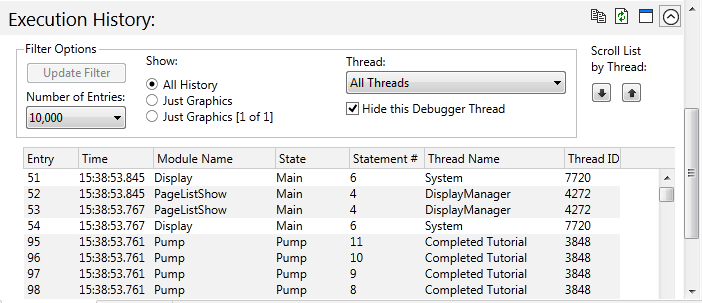
The list does not update dynamically. You must click the Refresh button  to see new entries.
to see new entries.
The arrows labeled Scroll List by Thread allow you to step over entries in the list having the same thread ID, thereby scrolling quickly through the display to see each thread that was running.
Double-click on any entry in the list to both:
- Open that module in the module content list window.
- Enable filtering of the display for modules that either call the selected module, or thread entries for modules matching the one selected.
Filter the Thread History
After double-clicking on an entry in the history list, you can filter the display for modules that call the one selected, or only for thread instances of the selected module.
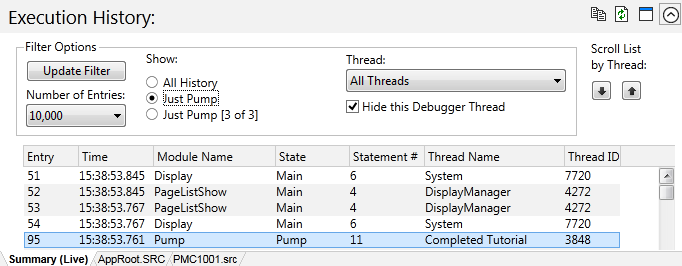
By selecting the Show option., "Just Pump" and clicking the Update Filter button, you will limit the display to modules and threads related to module, Pump.
By selecting the Show option., "Just Pump [3 of 3]" and clicking the Update Filter button, you will limit the display to only threads belonging to the selected instance of Pump. The numbers in square brackets refer to the module instance and correspond to the instance selected in the module content list window:
Select the Thread to Display
Use the Thread selector to limit the display to instances of a given thread.
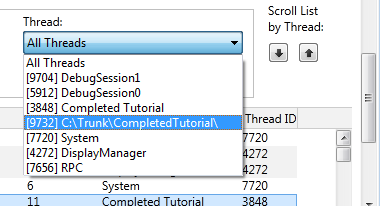
After selecting a thread to display, you must click the Update Filter button before the list will change.
Modules related to the Source Debugger are hidden from the thread history list by default.
You can use the Copy button to copy the window contents to the Windows™ clipboard for review elsewhere.
