Connect JSON/XML Drivers in Parallel
JSON/XML drivers connect sequentially by default. If multiple drivers are connecting to the same service (ie the same domain) it is a best practice to configure your application to fetch data in parallel by specifying the number of drivers connecting.
If multiple JSON/XML drivers are connecting to the same domain with default settings only one may send a request and wait to recieve a response at a time, potentially causing a queue and unnecessary wait times.
You will need to create a domain-specific property to insert into your application configuration. The property name will look something like this:
JSONXML_NConcurrent_MyServerAddress.com = 20
Where JSONXML_NConcurrent_ is concatenated with your domain address. In this example, 20 specifies the number of parallel connections.
An example using IPV6 addressing:
JSONXML_NConncurrent_fe80::d5b0:bf3f:f4e8:ce11 = 13
Where JSONXML_NConncurrent_ is concatenated with your IPV6 address. In this example, 13 specifies the number of parallel connections.
Add JSONXML_NConcurrent_ to your Application Configuration
-
Navigate to your application configuration and go to advanced mode.
-
Click "Insert" and a dialog will appear.
-
Fill in the property values as follows:
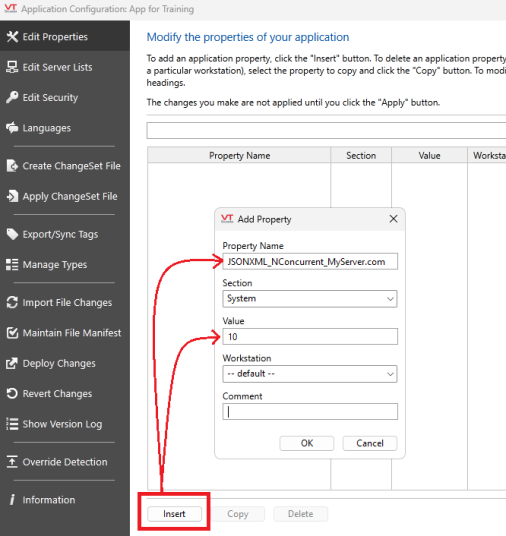
Property Name (Required)
Your domain-specific property as described in this topic.
Section
You do not have to make changes to this field.
Value (Required)
This is the number of parallel connections required.
Workstation
You do not need to specify a workstation, this setting is application-wide.
Comment (Optional)
This will appear in the comment section of the properties table. It is a best practice to leave a concise explanation here for future investigations.
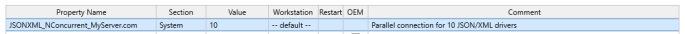
-
Click OK in the dialog and then Apply in your application configuration.
