Linear Legend Widget
* Does not use the Style Settings tag.
The Linear Legend Widget represents the associated tag's minimum and maximum scale range as a series of numbers in a line. The widget can be oriented either vertically or horizontally. Text can be configured to a set size, or to scale with the widget. In the following example, the horizontal legend has a smaller width than the vertical legend, therefore a smaller font is used.

The properties dialog for the Linear Legend widget.
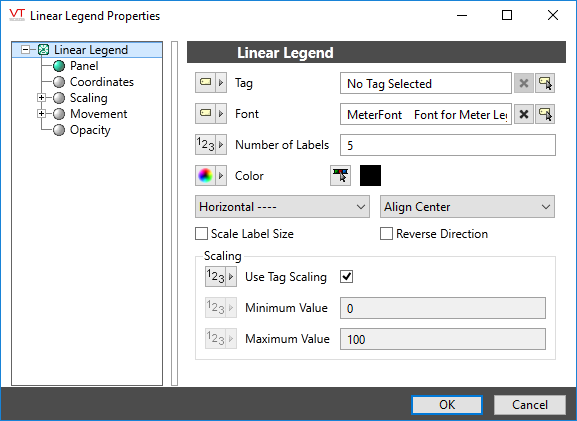
Tag
The legend must be linked to a tag before it can be grouped into a new meter as part of a tag widget. Also, a tag must be selected before the "Use tag's scaled min and max values" option can be chosen in the Scaling part of this dialog. Note that there is no Link option for this widget - linking must be done from within this properties dialog.
Font
The font tag to be used for the numeric values of the scale.
Note: While it is possible (and very easy) to modify the appearance of the text within this widget using the Format ribbon of the Idea Studio, you will find it much easier to manage a group of similar controls by defining a font tag and selecting that for each. Changes to all can then be made by adjusting the properties of a single font tag.
Number of Labels
Sets the number of labels shown as part of the legend.
Color
Controls the color to be used for the text of the legend.
Orientation
Choose whether the legend should run horizontally or vertically.
Alignment
Sets the placement of the text within the bounding box. For horizontal legends, the options are Top, Center and Bottom. For vertical legends, the options are Left, Center and Right.
Scale Label Size
If selected, the font size with scale with the bounding box of the label. Select this option when the legend is to be used on pages with the Scale Page option enabled. Otherwise, you may find it easier to maintain consistent label sizes by deselecting this option and using the Font selection to control the label size.
Reverse Direction
By default, values increase from left to right (horizontal legend) or bottom to top (vertical legend). Select this option to reverse the direction in which values will increase.
Scaling
Choose whether to provide your own values for the minimum and maximum scaling or to use values supplied by the linked tag. In most cases, it is best to use scaling values from the linked tag.
Tools\Meter Parts
