Searching for Widgets
Finding widgets by navigating through folders
In the left-hand window of Idea Studio there are three separate palettes for widgets, images and shapes. The widget palette will appear open by default. 
There are hundreds of widgets available in VTScada and they have all been sorted into folders grouped intuitively by widget type and tag type. Click once to access a folder. Click on a widget once to 'pick it up' to drag it to the page. It is worth taking some time to explore these folders to become familiar with the many available options.
As widgets are selected they will appear in the Recent Items section beneath the tabs for ease of re-selection. Widgets that already appear on your page can also be copied and pasted.
As you navigate through folders and sub-folders the path you have taken will appear in the breadcrumb. You may navigate back to a previous location by clicking any segment of the breadcrumb: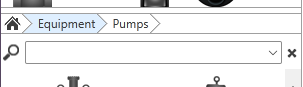
Folders are sorted by relevance but may be sorted alphabetically by checking "Alphabetical Sort". The size of the folders may be changed using the slider at the bottom of the palette.
You may create your own folders to reorganize your palette as it suits you and to store custom widgets.
Using the search function
Using the search bar can quickly narrow down your search. Enter keywords into the search bar to display all folders and widgets that may be relevant. The results are based on widget or folder label, widget module names, and the name attributed to widget thumbnails.
Results are sorted by relevance but may also be sorted alphabetically.
Searches will include matches from the current folder you are in and all sub-folders. If you are not seeing the results you expect, check your breadcrumbs to see what folder is being searched:
This search function supports wildcards where ? may be substituted for any one character and * may be substituted for a string of characters. For custom widgets with common naming schemes this is a handy feature.
• "Custom?" will match with CustomA, CustomB, CustomC...
• "Custom*" will match with CustomAA, CustomWidgetA, CustomWidgetB...
To include the characters * or ? explicitly (and ignore the wildcard function) use a backslash(\) in front of the character.
-
While resizing folders or widgets, the labels disappeared
Make the folders or widgets a little bigger and the labels will return. -
The search results are not what you expect; there are fewer results than expected.
Searches are performed starting at the sub-folder open in the palette and all the sub-folders therein but excluding everything that came before it. If you are in a sub-folder, click on the home icon in the breadcrumb and try again.
