Radial Indicator
The radial indicator widget represents the associated tag's value as needle rotating about a fixed center. The red lines shown here are not visible to the operator. They show only in the Idea Studio, as a guide to help you place the indicator. The needle may be any image, any color.
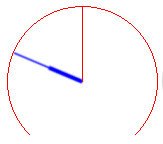
The properties dialog for the Radial Indicator:
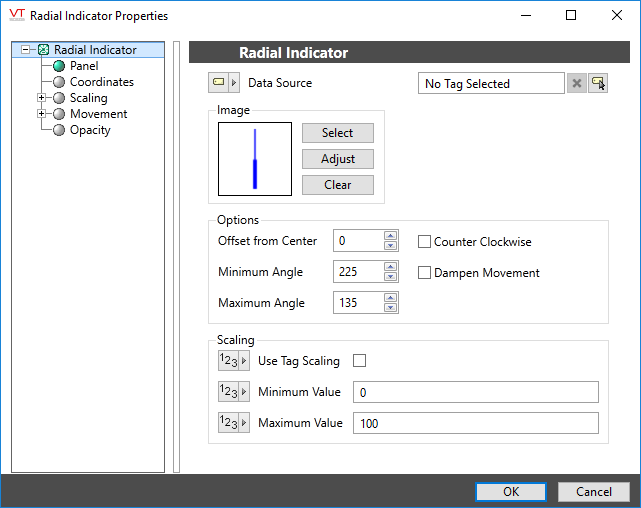
Data source
The indicator must be linked to a tag before it can be grouped into a new meter as part of a tag widget. Also, a tag must be selected before the "Use tag's scaled min and max values" option can be chosen in the Scaling part of this dialog.
Select (Image)
Opens the Select Image Dialog, from which you can choose the image to use for the indicator.
Adjust (Image)
Opens the Adjust Image dialog, with its full range of controls over image appearance.
Clear (Image)
Remove the image.
Options
Offset from center: A vertical offset, allowing you to position the needle so that a portion is below the center.
Counter Clockwise: Controls the direction that the needle rotates in response to increasing tag values.
Minimum angle & maximum angle: Controls the range of the needle motion, assuming a clockwise rotation. Values are measured in degrees, clockwise, relative to the vertical position.
Dampen movement: When selected, applies an animation effect to needle motion so that the image appears to sweep from one value to another rather than jumping immediately.
Scaling
Used to set the tag values corresponding to the minimum and maximum angles. It is recommended that you use the tag's scaled values.
Tools\Meter Parts
