Open HDV Hotbox
Found in the Standard Library folder of the Widgets palette. When drawn on a page, this hotbox provides a link to open the Historical Data Viewer. This tool differs from the Historical Data Viewer entry in the menu in that it can be preconfigured to open a particular pen group and display a pre-set time duration.
The properties dialog for the hotbox:
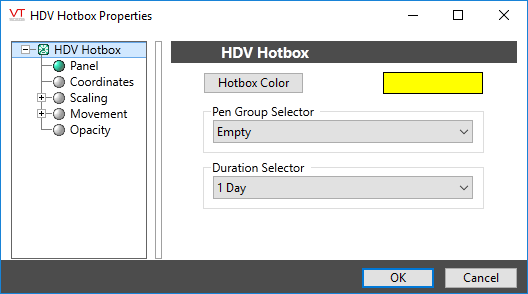
The Hotbox Color may be changed to display any color you like. Yellow is the default and is most often recognized as indicating a hotbox link.
Because more than one of these hotboxes may be added to a page, each opening the HDV with a different pen group or time duration, the hotbox should be placed around a label that indicates what will be shown when the operator clicks on this particular link.
The Pen Group Selector drop-down list will display all pen groups previously configured in the Historical Data Viewer. The groups must exist before configuring this hotbox - there is no mechanism for creating a new pen group in this dialog.
The Duration Selector is a drop-down list of all the standard time durations available in the HDV, ranging from 1 second to 5 years. When the HDV opens, it will display the selected time duration ending with the current time (i.e. a live data display).
If no pen group is configured, clicking on an instance of this hotbox on a page will simply open the HDV.
This tool may also be drawn as a button rather than as a hotbox.
Analytics\Trends & Historical Data\
Tools\Standard Library\
