
* Can use properties from a Style Settings tag.
A component of the Analog Bar & Indicator Widget. Refer to that topic for a full discussion.
You can use this widget to build your own custom High Performance HMI widgets.

Indicator showing a recent trend direction
The trend direction arrow (shown in blue) is visible only if values are set for both Recent Trend and Refresh time.
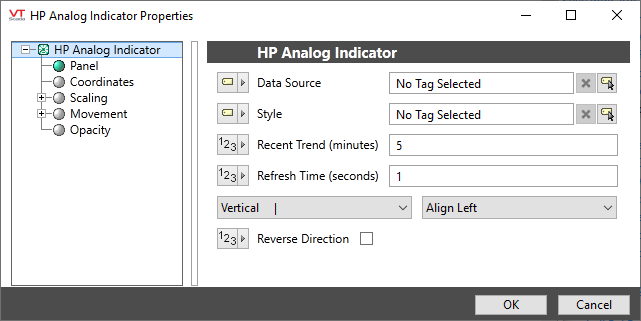
Configuration properties for the indicator
Configuration properties are plain by design. Where the properties dialog for the Analog Bar and Indicator widget provides a spin box to set the Recent Trend and Refresh Time, this dialog uses raw data entry tools. The purpose is to give you more options when using this tool in custom widgets of your own.
High Performance\
