
* Does not use the Style Settings tag.
Used by: Grundfos CU36X Pump Controller Custom Data Log tag to display information collected by that tag. Data beyond Timestamp depends on configuration of your Grundfos controller.
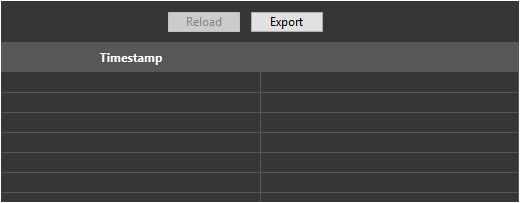
The widget displays the custom data in a list. A drop-down menu, visible only after a completed read, allows you to select the custom log that you want to view. Options include flow in, height, pump run times, and more.
Use the Reload button to trigger the linked Custom Data Log tag's refresh-data sequence.
Use the Export button to save the displayed information to a CSV-formatted file. You will be prompted for a destination.
Press the keyboard sequence, Ctrl-C to copy the entire log to the Windows clipboard. This can be pasted to a spreadsheet or text file as tab-delimited data.
The properties dialog for the Event Log widget will look similar to the following:
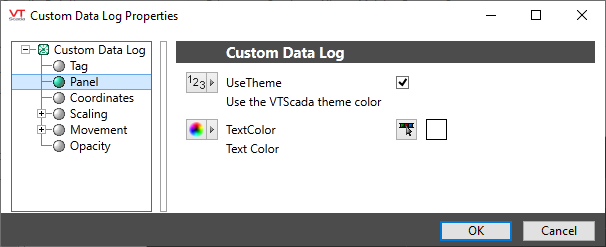
Only two configuration options are available. You can adjust the color of the text and the background.
Drawing Tools\Widgets\Equipment\Lift Stations\Grundfos Dedicated Controls\
Drawing Tools\Widgets\Tag Types\Pump Station Controllers\Grundfos\Grundfos Dedicated Controls\
