Call Manager Status Widget
Not linked to any tag. * Does not use the Style Settings tag.
The Call Manager Status widget presents a picture of the current state of voice calls, displaying call attempt, failure, and incoming call counts. This may only an approximate picture because it can be affected by whether servership has changed, network issues, etc.
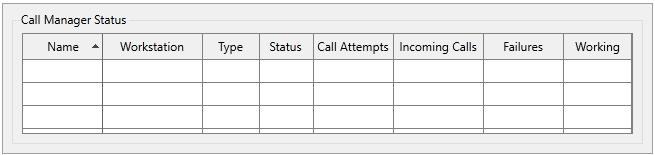
There are no user-configurable options for this widget.
Assuming that you have multiple servers, you can install multiple VOIP and Twilio configurations (one each per server in the application), as well as voice modems. (Voice modems as a whole are considered a single voice call method, and are listed as such in the new Call Manager Status widget.)
Each method has a unique name, which is the particular mode (VoiceModem, VOIP, or Twilio) concatenated with an underscore, and the name of the workstation it exists on.
The status field of the Call Manager Status widget will vary depending on whether the method is VOIP, Twilio, or voice modems.
The working field will display "Configured" if a call manager has been configured in the application but has not made an attempt yet. After an attempt has been made, the working field will display "Yes" or "No".
Tools\System Status Tools
Analytics\Diagnostics
