Deadbands for Reading and Logging
All analog I/O tags (including both the I/O tag in the Analog or Discrete mode and the Analog Status tag) have built-in deadbands that help improve performance. Without these, your system might read or log excessive amounts of system noise in addition to the values you care about. But while deadbands are designed to protect your system, they can be harmful if set too high or too low.
You are advised to note the deadband value on the I/O tab and the Logging tab of every tag you create. Adjust as required.
Symptoms of a poorly chosen deadband:
Mismatch indicator is always set.
Most common with devices that have a large unscaled (raw data) range. Values to be written are always converted to the raw form but then rounded to integers for the device. This conversion / rounding process will often introduce a small difference that will be caught as a mismatch. Setting a deadband larger than the mismatch will cure the problem.
For example, we are aware of devices with an unscaled range of 0 to 16383. Suppose that a register on such a device is assigned a scaled range of 0 to 60. When a value of 1 is entered, it will be converted to the raw value of 1*16383/60 = 273.05. But if the device stores only whole values within its range, this is converted to 273, thus introducing a mismatch condition. (273.05 written / 273 read as feedback.) The same math can result in a raw value that is meant to represent a scaled "1" being converted to something like "0.99817" as it is converted from unscaled to scaled.
A read deadband of 0.1 will cure these problems.
Sluggish screen updates / missing values.
The I/O read deadband may be too high and therefore missing changes in value.
Flickering screen updates.
The I/O read deadband may be too low and therefore recording system noise rather than useful data.
Missing data in the history.
The logging deadband is too high and therefore not recording all changes.
Data folders are filling the drive.
The logging deadband is missing or too low, filling the history with changes that are mostly system noise.
The read deadband can be adjusted in the I/O tab of your tag:
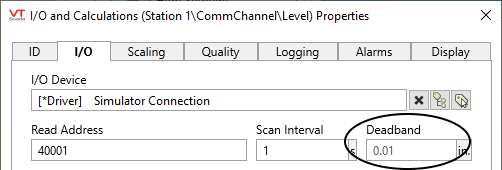
The default value is based on several factors including, but not limited to:
- The application property, DefaultDriverDeadbandFractionOfFullScale
- The display range if configured, or the scaled range otherwise.
The logging deadband can be adjusted in the Logging tab of your tag:
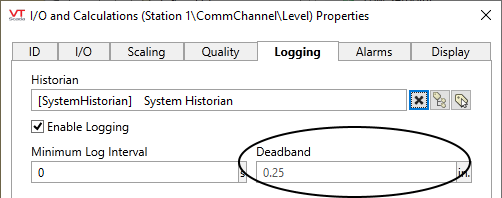
The default value is based on the application property, DefaultAnalogDeadbandFractionOfFullScale multiplied by the tag's display range if configured, or by the scaled range otherwise.
