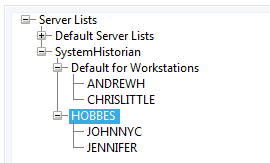Workstation-Specific Server Lists
There are two reasons for creating a workstation-specific server list:
Separate server lists for separate zones
There may be an advantage for one or more servers to work independently. For example, in an application that spans many widely-distributed sites, the local sites might maintain their own server lists.
This can minimize traffic across a slow network link when there are multiple sites on both sides of the link. One computer at the remote site should be configured to use the regular list, looking at the servers on the other side of the link for data. Other stations at the remote site are configured to treat that workstation as their server. The first computer acts as a client for getting data, then as a server to push that data out to its clients.

Machines A-1, A-2, A-3 and B-1 use the same server list, where machines A-1 and A-2 are primary and backup server.
Machines B-2 and B-3 share a workstation-specific list, where B-1 is the primary server and B-2 is the backup.
Offline development
Developers may be working in an environment where they do not have an active connection to the primary server. By adding a server list that applies only to their computer, then setting their computer as their own primary server and no back-up servers, they can work without VTScada attempting to synchronize with the real primary server.
Create a workstation-specific server list:
- Open the Application Configuration dialog.
- Select the Edit Server Lists option from the menu.
- Click on the Advanced Mode button.
- Create a default server list that will apply to all workstations other than the ones you are about to configure.

- Right-click on the service name.
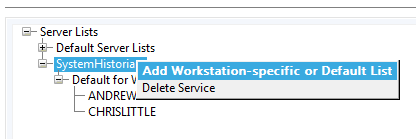
- Click on the Add Workstation-specific or Default List option.
- Select the name of the first workstation for which a workstation-specific list will be defined.
In this example, the workstation is named "Hobbes"
- Right-click on that workstation
- Select the primary server for the service on that workstation.
- Repeat as required for other services and for backup servers.