Server Configuration Examples
The following examples are provided to help you see how server configuration might be used to your advantage.
In its simplest form, server configuration consists of one primary server, one or more backup servers, and optionally, one or more pure clients. A pure client is simply a workstation that is running the application, but which will not take over as a server in the event that the primary is lost.

Fail-over from primary to backup
The Primary and backup servers are continuously synchronized. If the primary goes offline for any reason, the backup will immediately take over. When the primary is restored to service, the backup will synchronize configuration and data with it, following which the primary will again take over its role.
The Client computer can be used for monitoring and control and it is possible to make configuration changes using it. But, communication to the hardware is done by the current server, never by the client. Configuration updates are first sent to the server, then distributed to the other workstations.
Simple Configuration for Redundant Operation
ServerA is designated Primary for all services. ServerB is designated as backup.
In the event that ServerA is offline, ServerB will take over all operations.
Detail shown from the Basic Interface of the Edit Server Lists page of the Application Configuration dialog.
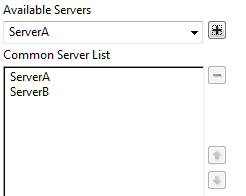
Simple configuration with a primary and backup server
Simple Configuration for Load Distribution and Redundant Operation
ServerA is the Primary for the application's driver (tag I/O) and the Alarm Manager and is backup for all other services. ServerB is Backup where ServerA is Primary and is Primary where ServerA is Backup.
This balances the load so that I/O operations and Alarming are concentrated on one server while disk-intensive operations including logging are handled by the other.
In the event that either server fails, the other will continue running all services.
Detail shown from the Advanced Interface of the Edit Server Lists page of the Application Configuration dialog.
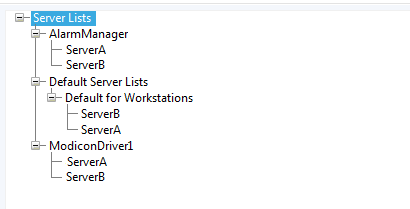
Configured for load distribution
Historian Load Distribution
This example is designed to handle an extremely high data-logging load by providing three Historians, each with one redundant server. It is assumed that each Historian is logging data from 1/3 of the tags.
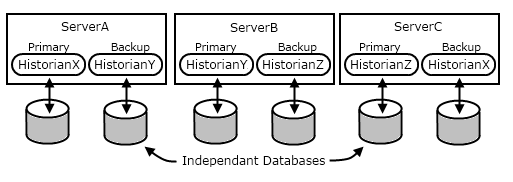
Configured for load distribution and backups
In this configuration, each of the machines will carry 2/3 of the disk activity load.
Server detail shown from the Advanced Interface of the Edit Server Lists page of the Application Configuration dialog.
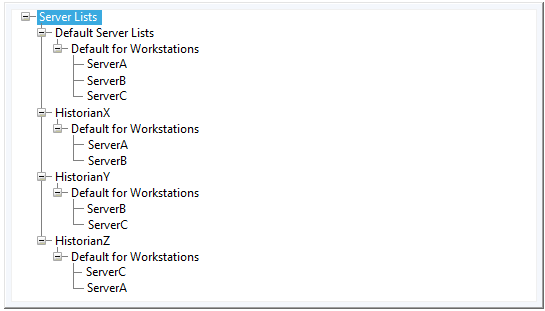
Server list matches previous figure
