Using the Well Test Table
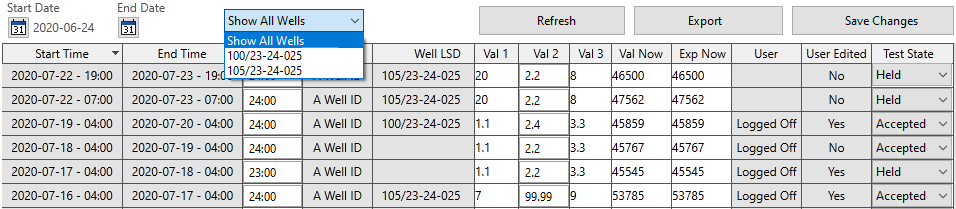
The Well Test Table widget can be drawn on any page. Its only parameter is whether or not to show the Well LSD![]() Legal Subdivision address. filter. The content of the table is managed from the Well Test tag to which it is linked. No filters other than Well LSD are available. The properties dialog for the table allows you to hide this filter.
Legal Subdivision address. filter. The content of the table is managed from the Well Test tag to which it is linked. No filters other than Well LSD are available. The properties dialog for the table allows you to hide this filter.
You can use the calendar buttons at the top of the widget to choose the time frame of the records that should be displayed.
Editing Records
If a column has been configured as editable, (for example, the “Val 2” column in the figure shown), you can edit the table by clicking on a field within that column and entering a new value. The background color of the field will change to green, indicating that there are unsaved changes. The changes to the record are not be saved until you use the Save Changes button.
After saving the edits, the field background color returns to normal. Any records that have been manually edited will be indicated by a "Yes" in the User Edited column.
Test State – Held, Accepted or Rejected
When a well test record is created, it is initially placed it the Held state. After an operator has had a chance to review and verify the information, and has made any necessary changes to the data, they can change the state to either Accepted or Rejected.
As with editing records, this state change will not be recorded until the Save Changes button is pressed.
Changing the test state does have any effect on the User Edited column.
Save Changes will save all changes that were made, regardless of whether the display is later filtered to show only some records.
Export
Exports the Well Test records from the table to a CSV file. Note that, like Save Changes, the LSD filter has no effect on the number of exported records.
Well Test Reports
A Well Test Report can be run using the standard VTScada reporting tools. All columns that would appear in the well test table are exported as part of this report.
Well Tests in PVR Reports
Individual columns of the well test report can be included in a PVR report by using the Complex Variable Log value type.
