Image Properties Dialog
Provides an alternative method of formatting an image. The tools found here can also be found in the Format Images ribbon.
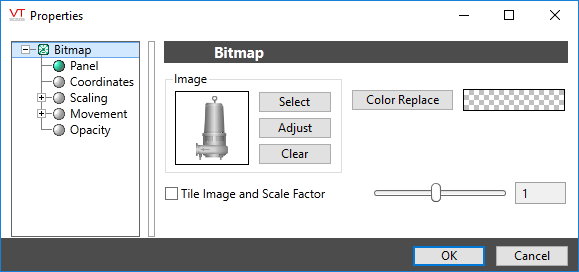
Image Select
Opens the Select Image dialog, within which you can browse for images, import new images, and select the image to use.
* VTScada recognizes the following image formats: .BMP, .CUT, .PCX, .EMF, .WMF, .JPG, .PNG, .TIF
Image Adjust
Opens the Adjust Image dialog box, which can be used to change the color and other display characteristics of the image. See: Adjust Image Dialog
Image Clear
Remove the selected image and do not select a replacement.
Tile Image and Scale Factor
Creates a repeating pattern of the image within the defined image area. The scale factor changes the size of each copy relative to the original.
Color Replace
Use the Color Replace option if the image includes a color indicator patch, or if you have selected the No Image option. (Color indicators within images are areas of Active Orange.
