Display Order
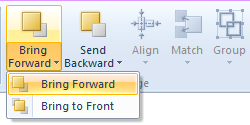
The toolbar commands, Bring Forward and Send Back, can be used to change which object appears to be in front of other objects. Referring to the image, similar options exist for Send Backward as those shown for Bring Forward.
The most recently drawn object will always appear to be on top of other objects. This remains true as it or other objects are moved about the page.
When changing display order, you can choose to send objects all the way forward or back, or you can move them one step at a time, relative to other objects on the screen.
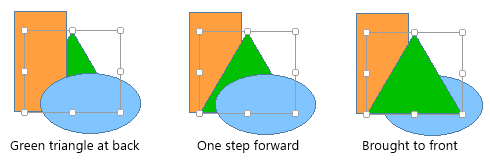
If there are several objects in the selection set, they will retain their display order relative to each other, and will be brought forward or sent back as a group relative to other objects on the screen.
