Coordinates
Any object can be sized or positioned using its coordinates. Dragging, stretching, or nudging an object on the page will change the values shown in the coordinates dialog. The values refer to the object's bounding box, which is always rectangular, regardless of the shape of the object.
Width and Height are measured relative to the top, left corner of the object's bounding box. Changing width and height will also change the values for the right and bottom coordinates. If you change the coordinates for any of the edges, the width and height will not remain the same unless the difference between opposite sides remains the same.
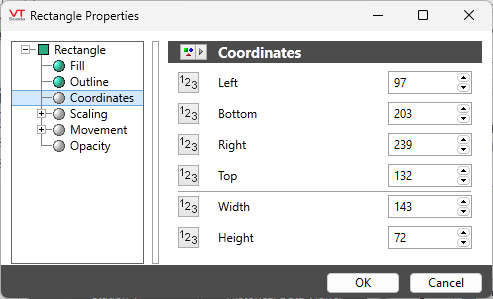
Coordinates property
If your goal is to move an object without resizing or it, you might prefer to use Nudge to Move and Re-Size
