Import / Export Recipes
Recipes can be read from and written to either Microsoft Excel™ spreadsheets or Access™ databases.
Spreadsheet format:
- Each worksheet is named for a matching Recipe Book
- Column A holds each Recipe (RecipeName) in the Recipe Book
- If there are versions, then Column B (RecipeVersion) will hold those names.
Versioning available only if the Recipe Book tag is so configured. - Step number and step name are displayed in the spreadsheet. Recipes with multiple steps will see an extra line of entry for each version and all steps in each version.
- Other columns are named for each parameter within the recipe. All parameters for all recipes in the book are included in the spreadsheet. Recipes that do not include certain parameters have blank cells for those columns.
- Parameter addresses are not imported or exported.
These must be entered manually in the Parameter tags, along with any other configuration such as Data Type, Engineering Units and permitted value range. - Up to 16,384 recipes can be exported.
For example, a recipe book of kettle chip recipes with two steps and two versions might be similar to the following when viewed as an Excel worksheet:
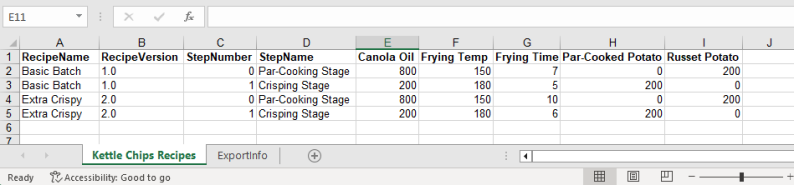
Versioning enabled in the Recipe Book
Database format
Similar to the Spreadsheet format, noting:
- Each table holds a set of recipes, with one recipe per row, where each column is a parameter value.
- The primary key must be the column that contains the recipe name.
- The secondary key (optional) must contain the recipe version.
- The renaming columns are treated as parameter names. A Recipe Parameter tag will be created for each of the parameter columns.
