Configure Alarms Within Tags
The following steps describe the general process to configure a built-in alarm within a tag. The available options are similar to those found in an Alarm tag but filtered as appropriate for digital or analog modes.
The Alarms tab of an I/O tag configured as an Analog or Discrete type has both a basic and an advanced mode. Refer to I/O and Calculations tag: Alarms tab (Basic analog type) for relevant details.
- Open the "Alarms" tab of the tag.
- Choose which alarm to configure.
- Select a priority for the alarm.
Initially, all built-in alarms are set to "None" as a priority. The None option exists so that the tag will not be included in a list of disabled tags.
- Configure a set-point.
For a digital tag this is a selection of state 0 or state 1.
For an Analog Status, this is any number.
- Configure advanced options as necessary for your system.
Refer to the description of the I/O and Calculations tag or the Alarm Tag for a complete reference of alarm options.
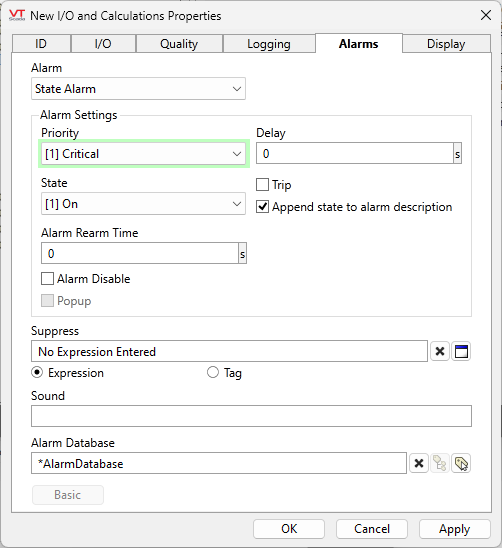
Alarm within an I/O tag in digital mode

High alarm within an I/O tag in analog mode
